COOPERATION MODEL
ARTIFICIAL INTELLIGENCE
PRODUCT ENGINEERING
DevOps & Cloud
LOW-CODE/NO-CODE DEVELOPMENT
INDUSTRY
FRONTEND DEVELOPMENT
CLOUD DEVELOPMENT
MOBILE APP DEVELOPMENT
LOW CODE/ NO CODE DEVELOPMENT
EMERGING TECHNOLOGIES








Managing Spring Cloud dependencies isn’t just about adding libraries; it’s about ensuring compatibility across Spring Boot versions, release trains, and Maven builds. The Spring Cloud ecosystem relies on a precise compatibility matrix, and misaligned dependencies can easily cause conflicts.
In this guide, we’ll explore how to manage spring-cloud-dependencies in Maven, keep your Spring Cloud release train aligned with Spring Boot, and use the BOM approach to simplify version management.
Here, a project relies on an exact Spring Boot version. Then comes the need for dependency centralization, which states the necessity of defining and managing all required libraries with versions in one place, which ends up mostly in the pom.xml (Maven) or build.gradle (Gradle) file.
A feature that Spring Boot offers is the easy declaration or modification of Spring Boot version itself. Once the Spring Boot version is updated, all dependencies declared under that version are automatically updated. This is convenient as it saves time for managing the versioning of each and every library manually.
The other advantage is the prevention of possible conflicts between versions of Spring Boot libraries. Such problems can be rated high in complex multi-module projects.
The reason behind this is central dependency management, which ensures that all modules of a project use compatible versions of the dependencies, avoiding errors caused by mismatched library versions.
The importance of this becomes evident when projects are multi-module because in such cases, suppose every module pulls in its own specified version of a dependency; the scenario becomes similar to what said above.
The way Spring Boot handles dependency management resolves this, such that similar versions are bound across the entire project, ensuring compatibility and avoidance of version conflicts.
This makes large Spring Boot applications with their dependencies easier and more efficient to manage, thereby saving time and reducing the likelihood of runtime failures.
Spring Cloud works as an ecosystem, relying on specific versions of Spring Boot and other libraries. Misaligned versions can cause:
Managing your dependencies carefully ensures a consistent and reliable application, saving time and effort.
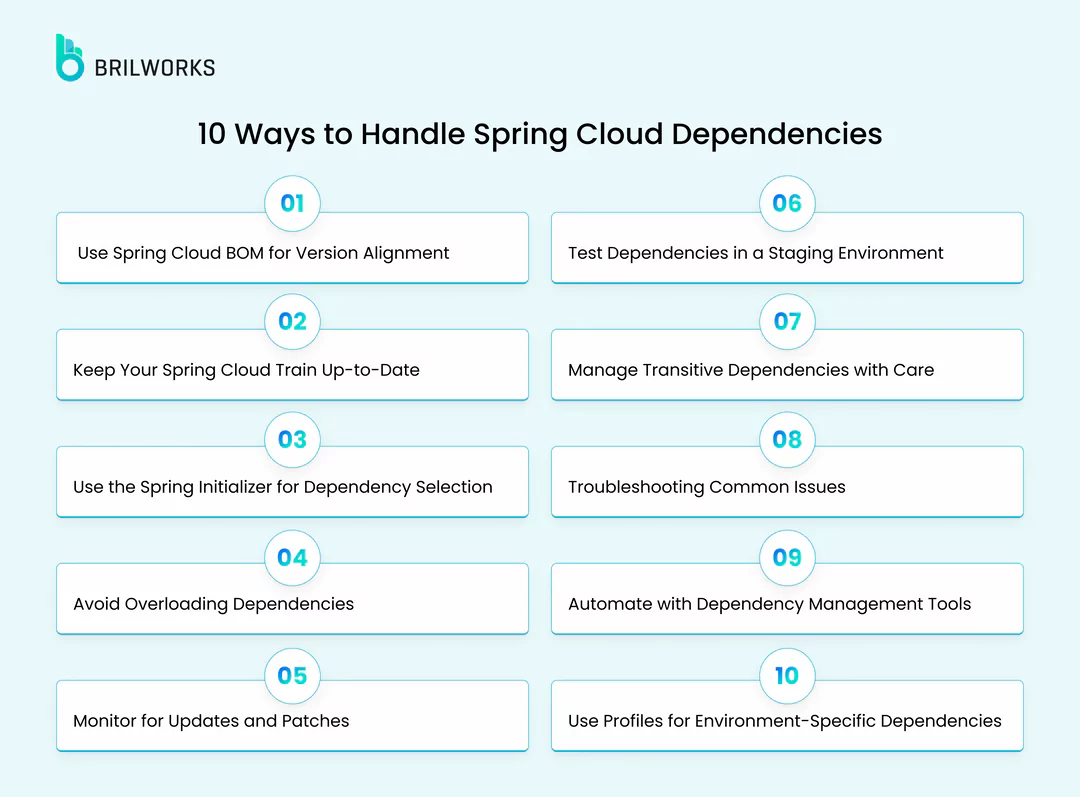
Spring Cloud follows the Bill of Materials (BOM) approach for dependency management. A BOM defines a set of pre-tested and compatible dependency versions.The org.springframework.cloud:spring-cloud-dependencies BOM provides a tested set of versions for Maven projects, avoiding manual mismatches.
Add the Spring Cloud BOM to your <dependencyManagement> section:
<dependencyManagement>
<dependencies>
<dependency>
<groupId>org.springframework.cloud</groupId>
<artifactId>spring-cloud-dependencies</artifactId>
<version>2023.0.1</version> <!-- Replace with the required version -->
<type>pom</type>
<scope>import</scope>
</dependency>
</dependencies>
</dependencyManagement>This automatically aligns all Spring Cloud dependencies to their tested versions, so you don’t need to define individual versions for libraries like spring-cloud-config or spring-cloud-netflix.
Spring Cloud organizes its releases into "trains," like Hoxton, Greenwich, or 2023.0 (Kilburn). Each train is compatible with specific Spring Boot versions.
Refer to the Spring Cloud Compatibility Matrix. For example:
Always cross-check the Spring Cloud compatibility matrix when upgrading Spring Boot to avoid conflicts.
The Spring Initializr (available at start.spring.io) simplifies project creation by pre-selecting compatible versions.
Select your desired Spring Boot version.
Add Spring Cloud modules like Config Server, Eureka Server, or Gateway.
Generate the project.
The generated pom.xml comes pre-configured with a BOM and dependencies aligned to your chosen Spring Boot version. For a new Maven project setup, include spring-cloud-dependencies in your pom.xml under <dependencyManagement>.
Adding unnecessary dependencies bloats your project and may introduce version conflicts. Stick to modules you need, such as:
Spring Cloud frequently releases updates, including bug fixes and security patches. Staying updated is essential to maintain a secure and efficient application.
Always test new dependencies in a controlled environment before deploying to production. Look out for:
You can use the tools like Testcontainers to simulate microservices and verify compatibility in isolation.
Spring Cloud libraries often bring in transitive dependencies (dependencies of dependencies). While the BOM handles most of these, there might still be cases where overrides are necessary.
In Maven:
<dependency>
<groupId>org.some.library</groupId>
<artifactId>some-library</artifactId>
<version>desired-version</version>
</dependency>Use mvn dependency:tree to visualize your dependency hierarchy and identify conflicts.
These often result from incompatible Spring Boot and Spring Cloud versions. Double-check the BOM and compatibility matrix.
It is important to have dependencies updated to ensure your application running, mitigating potential vulnerabilities. For this, there are some tools to consider:
Synk, an excellent tool that identifies vulnerabilities in Spring Cloud dependencies. It can also be integrated with GitHub, GitLab, and Bitbucket. A reliable tool to monitor your repositories.
You can also check out Renovate, another open-source tool that can automate dependency updates. In addition, our other recommended tool is Dependabot, now part of GitHub, which checks for outdated dependencies.
Spring Cloud applications often cater to multiple environments, such as development, testing, and production. You can use Maven profiles to include or exclude specific dependencies based on the environment.
Managing dependencies is one of the most critical aspects of maintaining a stable Spring Cloud application. Here are some best practices to ensure your dependencies are handled effectively:
1. Make use of dependencyManagement in Maven in order to harness the fact that your project is up-to-date with the right versions of dependencies as not to have such a contradiction in terms of version mismatches and conflicts.
2. Spring Cloud applications are so many external libraries, so it is likely to face such kind of confusion in versions. Help is to use a tool like Maven's dependency:tree to analyze these dependency conflicts. Also consult the two sites mentioned if the two libraries depend on different versions of the same library.
3. The Spring Cloud BOM imports a pre-defined version of dependency versions, thereby ensuring easier version management quick without worrying if all your Spring Cloud dependencies will run in harmony with each other when it comes to dependency management.
4. Check for updates frequently from these packages into your application-from main libraries like Spring Cloud as its frequent updates contain newly added features and security updates. Dependabot is a tool that automates this process for you.
Maven Dependency Tree: Learn how to see your project's dependencies and possibly where conflicts or redundant dependencies arise by using the mvn dependency:tree command.
Spring Initializr: Spring Initializr (https://start.spring.io/) is a great tool for generating a Spring Boot application with properly set dependencies. You can customize your project setup while choosing which Spring Cloud dependency to include.
Dependabot: It automates dependency updates. This will keep you not only up-to-date on the updates, but also secure from using outdated libraries that may have security vulnerabilities.
Part of managing and building cloud-native applications involves managing Spring Cloud dependencies. The best practices on Maven dependency management and the Spring Cloud BOM will take care of managing updates of dependencies regularly, and your application will then automatically be kept stable, secure, and scalable.
If you're new to Spring Cloud, consider using starter dependencies to explore common services like Eureka, Zuul, and Ribbon. When Maven manages your dependencies, that's one thing not to worry about.
Managing dependencies in Spring Cloud is quite an uphill task, but with resourceful tools at hand like BOMs, or the Spring Initializr, and with disciplined updating, this project will turn out to be just easy. Synchronizing versions, testing dependencies, and automation would guarantee at least a stable and efficient Spring Cloud-based application.
Spring Cloud likes consistency. Get it right and everything else will fall into place
It’s a BOM (Bill of Materials) provided by Spring Cloud that manages compatible dependency versions for Maven projects.
To prevent version conflicts in multi-module projects, centralize the version management by using the dependencyManagement section in the parent pom.xml. This ensures all modules use compatible versions, reducing the risk of mismatches and errors caused by different versions.
It’s a coordinated set of Spring Cloud module releases (e.g., Hoxton, Greenwich, Kilburn) that are tested together for compatibility.
Get In Touch
Contact us for your software development requirements
Get In Touch
Contact us for your software development requirements