COOPERATION MODEL
ARTIFICIAL INTELLIGENCE
PRODUCT ENGINEERING
DevOps & Cloud
LOW-CODE/NO-CODE DEVELOPMENT
INDUSTRY
FRONTEND DEVELOPMENT
CLOUD DEVELOPMENT
MOBILE APP DEVELOPMENT
LOW CODE/ NO CODE DEVELOPMENT
EMERGING TECHNOLOGIES







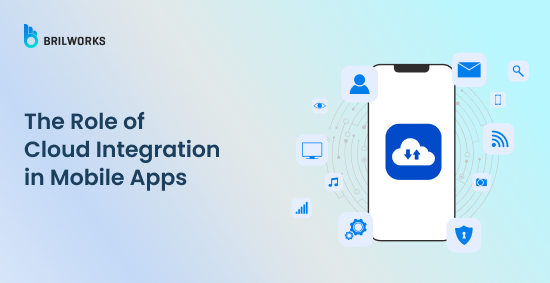
We almost hear the word cloud, and in fact, more than 90% of the services we access today use the cloud in some form. Take the example of an application on your smartphone; it contains mountains of data. Have you ever wondered how services communicate and how large applications manage massive amounts of data?
Obviously, it is not packed with the application. The cloud powers, and the cloud is one of the techs that has revolutionized today's technological space, and developments like AI and modern futuristic applications are becoming a reality. In this approach, a mobile app development company rents out or purchases a digital space to store sensitive and non-sensitive data and run applications and services remotely.
Today, it is hard to imagine developing apps without using cloud technology. Without a cloud, developing cutting-edge technology seems unrealistic. The cloud is non-negotiable for mobile app development today. They are not only for storage, but actually, they provide a foundation to run, process, and do complex computations that leverage the power of technology that is highly unattainable for major individuals.
So, let's know how cloud computing and mobile app development are linked with each other, like what role the cloud plays in all these.
This is the cloud integration that enables software developers to leverage high-end technologies and computing systems. It is seeping into almost every industry: manufacturing, pharmaceutical, retail, and many others. The cloud market is also branching out across technical and non-technical industries for many good reasons. It is expected to surpass more than $1 trillion in 2025. The cloud is seen to be the engine behind smart AI development. These trends indicate that the cloud is non-negotiable for mobile app developers who want to build hyper-scalable modern applications.
Today, distributed systems are the new norm. The integration of cloud services allows mobile apps to function with increased agility. It brings together various components in a structured manner. Cloud computing offers a unified framework for application development. It connects front-end interfaces with back-end systems.
Each service communicates through standardized protocols. This integration is simple, which makes the management of large amounts of data easy. Plus, developers can reduce the app's maintenance time. Developers can quickly deploy changes to live applications. Data flows reliably between modules and services. This clear structure minimizes the risk of system errors. It is built to scale as user demand increases.
The framework allows real-time monitoring and synchronization of data. Developers have a systematic approach to how apps are built and updated. It enables continuous improvement and growth into the future. As mobile app developers, we all face the challenge of keeping our apps fast, responsive, and ready to scale. One of the best ways to do that is by cloud integration services into our projects.
In this post, we will be sharing a straightforward, hands-on guide on how to bring cloud integration into your mobile apps and its benefits.
Cloud integration simply means connecting or leveraging cloud services within a mobile application. It could be hosting data, running a particular service on the cloud, or using a storage service. From basic functionalities to advanced features, the cloud is a non-negotiable factor that helps mobile app developers scale an application without handling too many complexities.
This system provides access to advanced computing resources that are typically out of reach for small business owners or many companies within. Now it comes to where you were in this cloud integration In the mobile application.
You can opt for back-end services to handle your server logic, such as user authentication and more. The most common feature is a robust storage solution—you can store an unlimited number of objects and access them through high-performing, easily accessible, low-latency cloud storage services.
There are many other areas where the cloud can be integrated as well. In fact, you can run an entire application in the cloud, seamlessly integrating APIs and various cloud integration services to build an efficient, scalable solution.
The cloud is something developers can't really avoid. When you start moving towards advanced integration, you can go for different options and pick cloud services beyond the usual ones.
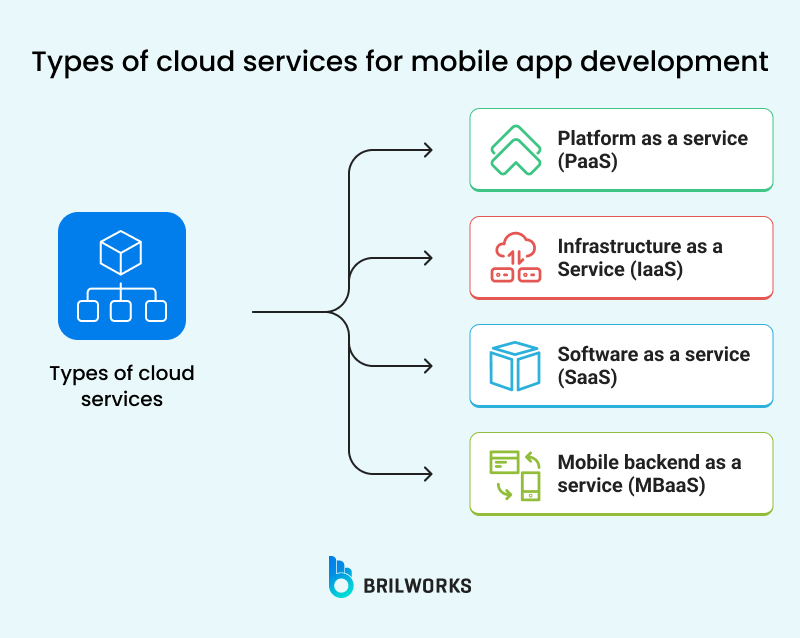
The platform is a service that includes everything you need, like services and tools for building, testing, and releasing. It can release applications without requiring any infrastructure or server maintenance.
You'll find plenty of services under Mobile Backend as a Service, or MbaaS if that's something you're into. It gives you a full backend setup, so you can build while handling logins, push notifications, and other complex features without spending too much time on backend development.
Infrastructure as a service means you're basically renting out infrastructure, like computing systems, virtual machines, storage networks, and more, to run your application and handle complex calculations.
Software as a service is also a popular choice among developers. It's like when cloud service providers offer software that helps developers build their applications. It could be a specific feature or a particular service that makes working with the underlying infrastructure easier.
Besides this, there are security services available, and many things can be built as services, such as a single service to the entire infrastructure. The cloud has allowed developers to revolutionize, streamline, and reduce their development efforts. Developers can leverage high-end computing systems, the latest advanced technologies for mobile app development, and a highly secure environment that protects their data while eliminating the manual effort needed to build such capabilities from scratch.
Now, the real question is: what are the steps for integration? How can it be integrated into a mobile application? The first step is to determine whether it is better to host the entire service on the cloud or if only specific cloud services are needed. Before moving to the cloud, the app's architecture needs to be analyzed and evaluated.
So, how can the application's architecture be assessed? There are a few key questions to consider.
Which parts of my app are doing heavy lifting?
Where are the bottlenecks?
Can data storage or real-time updates be moved off the device?
Some need to handle user data, others need storage services for digital assets, or maybe something else entirely. Start by writing down your needs and deciding what exactly you want to upload to the cloud.
Once you've listed everything, you'll know whether you're offloading a part, the whole, or just a portion of it. When that's clear, it's time to choose the right cloud service provider.
When it comes to choosing a cloud service provider, your decision depends on your expertise and team capabilities. For example, if you have AWS-certified developers, you can work with AWS Cloud, but if your team specializes in Azure Cloud Services, then Azure is the right fit. If seamless integration with Microsoft services is a priority, Azure is the best option, while AWS is known for its simplicity and ease of use.
Once you choose a cloud provider, the next step is setting up an account and creating a project. Many cloud providers offer free tiers, such as AWS Free Tier, which allows you to experiment with their services before committing to payments. These free tiers come with limitations on resource usage, but they help you understand how the platform works and how to integrate it with your applications.
Now is the time to decide what part of your application you want to upload to the cloud. It could be a simple data storage system where you keep user details, images, and digital assets. You can also use it to build an authentication system to ensure the right users get access. There are services for that, too.
When your mobile app connects with your cloud backend, it starts communicating through API requests. Keep it simple and use standard RESTful APIs or GraphQL if that's what you prefer. Here's a quick JavaScript example that works for a React Native app, too:
// Example API call to get user data from the cloud
fetch('https://api.myapp.com/userdata', {
method: 'GET',
headers: {
'Authorization': 'Bearer YOUR_API_TOKEN'
}
})
.then(response => response.json())
.then(data => {
console.log('User data received:', data);
})
.catch(error => {
console.error('Error fetching user data:', error);
});This simple call shows how your app can request data from the cloud. It's important to secure these calls using HTTPS and tokens so that your app stays safe.
Data security is a big deal. When integrating the cloud, always ensure that your data is encrypted during transfer (and when stored). Use token-based authentication and follow the mobile app security best practices recommended by your cloud provider.
For apps that need real-time updates, like chat apps or live feeds, choose a cloud solution that supports data synchronization. Services like Firebase's real-time database can push changes instantly to all connected devices. This means if a user posts a new comment, everyone sees it right away without the need to refresh the app.
Once you have your cloud integration set up, don't assume everything works perfectly out of the box.
Verify that your app can read from and write to the cloud.
Check how it behaves when the network is slow or unavailable.
Use logging to track errors and performance issues.
Many cloud providers offer built-in monitoring tools. Spend some time learning how to use them—they can save you hours of debugging later on.
As you integrate more cloud features, you'll want a way to push updates without breaking things. That's where continuous integration and continuous deployment (CI/CD) pipelines come in. Automate your builds and tests so that every change to your code gets checked before it goes live.
Using tools like GitHub Actions or CircleCI can help you deploy updates to both your mobile app and your cloud backend without manual intervention. This not only saves time but also makes your code more reliable.
It may appear to be quite a daunting task to integrate cloud services. Still, do remember: you do not have to transfer everything into the cloud all at once. Start it with one or two critical features. Then when you feel comfortable, you can start to slowly begin expanding the integration to other areas of your application. This makes the overall transition smooth and less risky.
For example, you may first start with your user authentication system migration to the cloud. From there, you can attempt your database migration or add a real-time data service. Small steps allow you to measure improvements and learn from the hiccups.
Let's say you're developing a chat app. Initially, you might handle messages directly on the device. However, as your user base grows, managing messages locally can lead to slow performance and inconsistent data between users.
Here's a simple roadmap for cloud integration in this scenario:
Step 1: Set up a cloud to store messages.
Step 2: Connect your mobile app, you can use use a simple API.
Step 3: Now trigger real-time data syncing so that every time a message is sent
Step 4: Use authentication for verification
Step 5: Test thoroughly to ensure that even if the network is unstable, messages aren't lost.
By moving these functions to the cloud, your chat app becomes more reliable and can handle a surge in messages without slowing down.
The first thing is that the cloud has completely changed how software development works. Scalability is one of the biggest reasons businesses go for cloud services because, in the end, without cloud integration, building scalable applications can be a challenge. Here are some benefits you'll get by integrating cloud services into your mobile app.

If you ask us what makes an app successful, what are the key features of a popular app? Well, one of the biggest things is scalability. That means the app can grow as user demands change, as technology evolves, and as new needs come up. Basically, scalability is one of the most important technical factors developers should keep in mind when building an app.
Take an e-commerce platform, for example. If you're developing one without scalability in mind, you won't be able to build a successful product. As the user base grows, as services expand, you'll need more storage and more computing power. If you keep everything in-house, you'll have more control and flexibility, but at the same time, it could slow down your core vision.
If collaboration isn't smooth, it can cause delays in the product, like developers struggling to hit the project deadline. At the same time, they can still provide their services and communicate remotely. They can also share resources and track real-time progress with cloud-based services.
Flexibility here means, for example, sometimes you need extra resources, but only for a short time. Say it's a festive season, and you suddenly need more resources, but once that period is over, you don't need them anymore. In this case, if you invest in additional resources permanently, it's not really practical. That's where the cloud helps.
With cloud services, resources can automatically scale up when you need more and scale down when you don't. For example, you don't have to keep extra capacity running all the time. You can simply remove it when it's no longer needed. Many providers, like AWS, follow a pay-as-you-go model, meaning you only pay for what you actually use. If you use more, you pay more; if you use less, you pay less. That's the kind of flexibility cloud services offer.
Security is one of those must-have features you just can't ignore. This isn't optional. This is a core requirement. You can't afford to compromise on security. And if you're building sensitive applications like healthcare or fintech, you also have compliance regulations to consider. These focus on strengthening data security, protocols, and a bunch of other factors you need to keep in mind. The cloud helps with this by handling security measures and regulatory protocols to keep your application protected and running at all times. Plus, the cloud offers disaster recovery options. So, if something goes wrong and data is lost, you can still recover it.
If the cloud is used the right way, it can be cost-effective, but that depends. Whether it cuts mobile app development costs or not varies from company to company. Some businesses have saved millions just by optimizing their cloud setup. Generally, the cloud tends to be the more expensive option compared to what you can set up in-house. But if you can mix both, you can create a hybrid setup where you use the cloud while still running some updated services on your on-premise infrastructure. That way, you get the best of both worlds.
If you use the cloud the right way, it can save you money, but it's not guaranteed. Whether it cuts mobile app development costs depends on the company. Some businesses have saved millions just by optimizing their cloud setup. In most cases, though, the cloud costs more than running things in-house. But if you combine both, you can build a hybrid setup. Using the cloud while keeping some updated services on your own infrastructure. That way, you get the best of both worlds. Below are some benefits of using cloud service;
By connecting to the cloud, mobile apps aren't tied to a single platform. Developers can push updates from one place, making sure everything runs smoothly on different devices without tweaking for each platform.
Since data lives on centralized cloud servers, mobile apps can collect, process, and display multiple data points in real-time. This setup keeps analytics accurate and up to date, improving user experiences, especially for apps that depend on location-based or interactive features.
Cloud integration lets mobile apps tap into powerful computing resources, keeping performance smooth even on devices with less processing power. Plus, if a device gets lost or compromised, important data stays secure in the cloud and can be restored easily.
Most cloud providers use pay-as-you-go pricing, so businesses only pay for the resources they actually use. That means no big upfront costs for on-prem servers. And in enterprise settings, employees can use their personal devices without hurting app performance.
Cloud integration can be applied to a wide range of mobile applications. Let's take a look at some examples below.
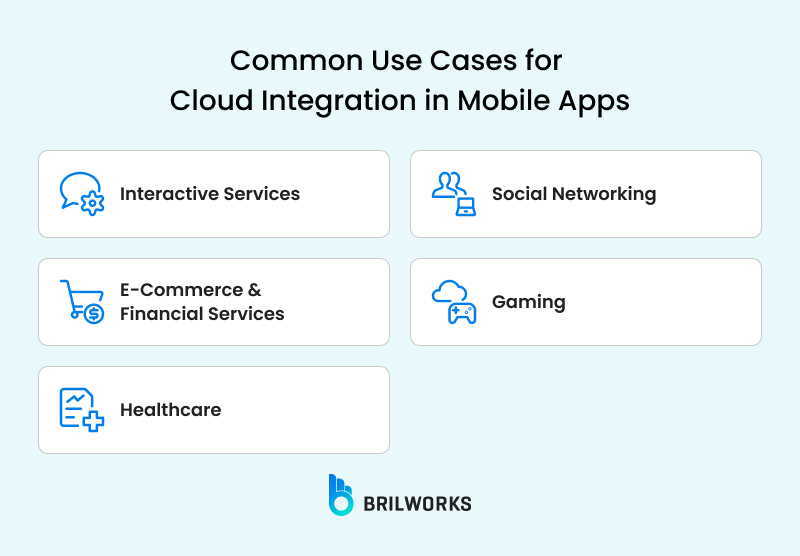
Mobile apps that deliver real-time info, like live updates, interactive polls, or streaming media, use cloud integration to handle data processing. Location-based apps also tap into cloud services to serve up relevant details based on where the user is.
Apps that let users share big files like images and videos use cloud integration to handle and deliver content smoothly, making sure everything loads and plays well, even on weaker devices.
In mobile shopping and banking apps, cloud integration makes the user interface adapt on the fly. For example, when a user looks up products or financial details, the app first loads a handful of relevant results and then pulls in more as needed, keeping the device from getting overloaded.
Some systems may be hooked up with neighbors like phones or other smart gadgets, which can help to process some tasks. These devices utilize the spare computing power and therefore make apps run faster while reducing their load from the cloud. For instance, if a phone is not using all its power, it can help another device by processing a part of its data. This, therefore, saves time as well as improves the performance. It's an efficient use of resources.
Cloud integration helps healthcare apps send updates in real time so doctors and patients get important information quickly. It keeps patient records safe by storing them in the cloud with strong security. Doctors and nurses can check medical data anytime, making it easier to give the right care. These apps can grow without slowing down, even with more data. Automatic backups help save information so nothing gets lost. This makes healthcare apps more useful, safe, and easy to access.
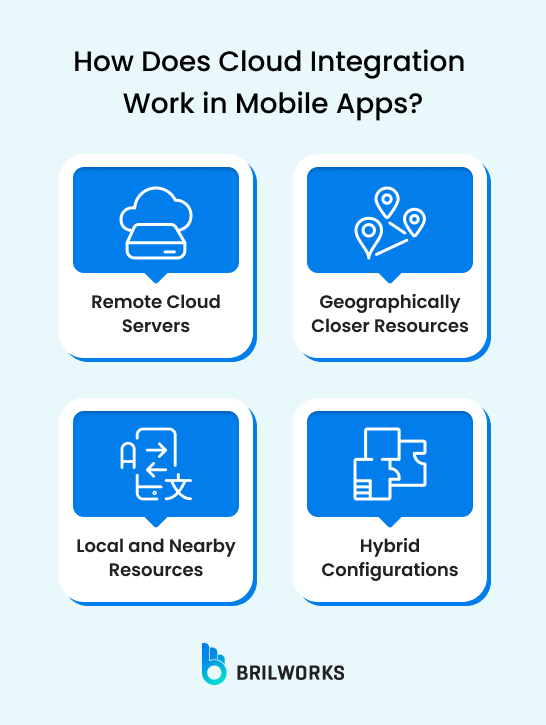
Cloud integration works by shifting heavy processing tasks from mobile devices to remote servers. When a mobile app needs to handle a demanding operation, it sends a request over the internet to the cloud. The server takes care of the processing and sends the results back, which the app then shows to the user. This setup usually includes many components including;
Remote cloud servers are powerful computers located in data centers that run the main parts of an application. They handle tasks like processing user requests, storing data, and running complex operations that would be too demanding for personal devices. When you use an app, your device sends a request to these servers, which then process the data and send the necessary results back. This setup reduces the workload on your device, improves performance, and allows apps to function efficiently without requiring high processing power or storage on your phone or computer.
Some cloud systems use nearby servers to reduce delays. This helps apps respond faster and work better. It also reduces the load on main servers and saves bandwidth. CDNs and edge computing use this method to deliver content quickly. It helps manage high traffic and improves security by keeping data closer to users. Many modern apps use this setup for real-time interactions.
Some systems may be hooked up with neighbors like phones or other smart gadgets, which can help to process some tasks. These devices utilize the spare computing power and therefore make apps run faster while reducing their load from the cloud. For instance, if a phone is not using all its power, it can help another device by processing a part of its data. This, therefore, saves time as well as improves the performance. It's an efficient use of resources.
Hybrid configurations use a mix of remote servers, local processing, and geographically closer resources to optimize performance and resource management. This approach reduces latency by keeping critical processes near users while leveraging remote servers for scalability. It’s commonly used in applications that require both speed and flexibility, like content delivery networks and IoT systems. By distributing workloads intelligently, hybrid setups enhance reliability and minimize bottlenecks. They also offer cost efficiency by using cloud resources only when necessary. This balance makes hybrid configurations ideal for businesses needing both local control and cloud scalability.
Cloud integration in mobile applications can generally be divided into two approaches:
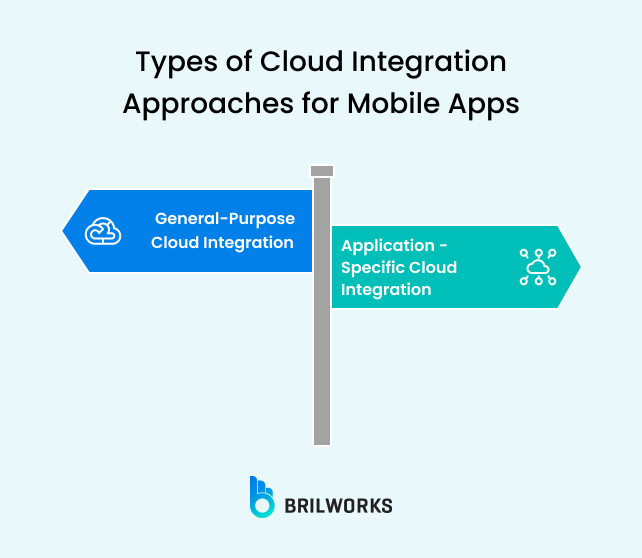
It involves the use of cloud resources in handling standard operations that are highly resource-intensive like image processing or natural language processing. It's meant to be an improvement over the overall performance by offloading heavy tasks away from the mobile device to the cloud.
Tailoring cloud support for the specific application is the new approach. In this case, for example, an app may need complex video streaming or deep analytics, thus offloading that particular function to the cloud so as to attain better performance.
In this article, we explored the role of the cloud in mobile app development and how developers can use cutting-edge technologies and environments to build hyper-scalable apps. Cloud integration is a key practice adopted by over 90% of professional mobile app development companies.
The facilitators of seamlessness in data synchronization, scalability, and performance are enabled through cloud integration into modern mobile apps. It allows users to store and process data in the cloud while reducing the storage needs on the device, but still offering real-time access across multiple devices and enhancements in security, simplified app updates, support for a range of features such as push notifications, as well as AI-driven insights. With the integration of cloud platforms, mobile apps can handle high traffic, improve user experience, and scale efficiently without heavy infrastructure costs.
With the cloud, businesses can build complex features with less effort. Today, almost every service has a cloud-based alternative. If you're planning to build complex applications, reach out to us. As a reputed mobile app development company, we offer mobile development and modernization services to businesses across various industries.
It will help mobile applications in scalable storage, backend services, and access to real-time data without using physical servers. This helps increase performance, saves money, and enables easy upgrades. Cloud-based tools for testing, analytics, and security also enable developers to enhance the efficiency of an application.
Cloud computing integrates mobile devices, enabling smartphones, tablets, and other devices to synchronize data, access applications, and perform tasks through cloud-based resources. It enables communication between devices and cloud servers, which can be used to update in real-time, access remotely, and enhance security. This integration supports services like cloud storage, IoT, and mobile backend (MBaaS).
The three types of cloud computing are infrastructure as a Service (IaaS) for virtualized computing resources, Platform as a Service (PaaS) for development environments, and Software as a Service (SaaS) for cloud-based applications. Each model offers different levels of control, scalability, and management for businesses and developers.
AWS is a public cloud because it provides cloud services over the internet to multiple users. It offers on-demand resources, including computing power, storage, and databases, without requiring companies to maintain their own infrastructure. AWS also supports hybrid and private cloud solutions through services like AWS Outposts.
A hybrid cloud combines public and private cloud. It provides flexibility, better security, and optimized performance by using private cloud for sensitive data and public cloud for scalability. This approach helps businesses balance cost and control over their IT resources.
Get In Touch
Contact us for your software development requirements
Get In Touch
Contact us for your software development requirements