COOPERATION MODEL
ARTIFICIAL INTELLIGENCE
PRODUCT ENGINEERING
DevOps & Cloud
LOW-CODE/NO-CODE DEVELOPMENT
INDUSTRY
FRONTEND DEVELOPMENT
CLOUD DEVELOPMENT
MOBILE APP DEVELOPMENT
LOW CODE/ NO CODE DEVELOPMENT
EMERGING TECHNOLOGIES







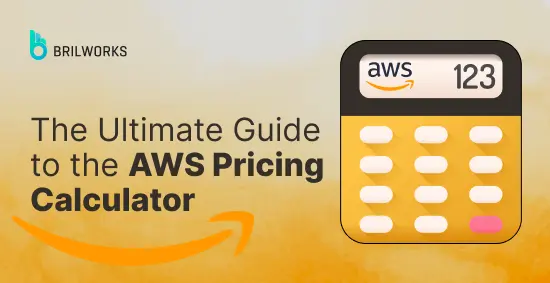
If you're looking to get started or grow on the Amazon Web Services platform, one of the first challenges you'll have to address is accurately estimating costs. The AWS Pricing Calculator, which is also known as the AWS Cost Calculator or AWS Price Calculator, offers assistance in this regard.
This free tool helps forecast your spending on services like EC2 instances and EBS volumes and measure and compare AWS pricing models like On-Demand, Reserved, and Spot.
This calculator gives you comfort in your budgeting for AWS services. In this article, we’ll explain exactly how to use the AWS Pricing Calculator step-by-step, reveal many of its advanced features, and demonstrate how it can help you optimize your AWS costs before you start using services.
The AWS Pricing Calculator, commonly referred to the AWS Cost Calculator or the AWS Price Calculator, is a free, online tool that helps users develop cost estimates for AWS products and services. Cloud experts often use it before making any financial commitments.
Rather than guessing or adding up services, the calculator organizes expected costs for products and services, with inputs based on usage estimates, and produces a shared visual to understand what different AWS products and services will cost at different usage levels and scenarios.
While originally, the calculator focused only on Amazon EC2 (virtual servers) and Amazon EBS (storage), the calculator now includes several AWS products and services, which improves the adaptability of pricing models for teams looking to develop large enterprise cloud implementations.
You can not only estimate expected costs of compute and storage, but several other AWS products and services, like databases, networking, serverless functions, etc.
The main benefit of the AWS Pricing Calculator is flexibility in estimating expected billing. You can change usage, region, and configuration options, and compare estimated expected costs between pricing models, such as pricing models like on-demand, reserved instances, and spot instances.
Additionally, decision-makers can highlight areas of possible optimization, generate expected costs, and avoid bill surprises.
The AWS Pricing Calculator makes it easier to plan cloud expenses by letting you build custom cost estimates for different AWS services. Whether you need a quick estimate or a detailed breakdown, the calculator helps you forecast expenses and compare different pricing models. Below, we’ll walk through the process step by step.
From the calculator dashboard, click “Add service” to begin. You can select from core services like Amazon EC2, Amazon EBS, and Amazon RDS, as well as networking, storage, or serverless options. If you’re looking specifically at compute resources, the tool also doubles as an AWS EC2 Pricing Calculator, giving you detailed cost estimates for different instance types.
Tip: Use the “Group” feature to organize services by project, region, or environment (e.g., dev, staging, production).
Once you’ve added a service, you can configure key parameters:
Operating system (Linux, Windows, etc.)
Instance type and size
Region
Pricing model (On-Demand, Reserved Instances, or Spot Instances)
By default, the Quick Estimate option is enabled. For more detailed forecasts, switch to Advanced Estimate, which lets you define usage patterns and fine-tune resource details.
You can attach EBS volumes or other storage services to your compute instances directly from the calculator. For workloads that require data transfer, you can also include networking costs. This step ensures your estimate reflects the true cost of running your workloads, not just the compute layer.
When you’re done adding services and configurations, click “Add to my estimate”. The calculator will display the total estimated monthly cost, broken down by service. You can rename groups, adjust services, or remove unused ones for clarity.
Finally, you can export your estimate as a PDF or share a direct link, making it easier to present cost scenarios to your team or management.
Among all AWS services, Amazon EC2 is the most commonly used because it powers virtual servers for websites, applications, and backend processes. The AWS EC2 Pricing Calculator helps you estimate the cost of running these instances under different configurations and payment models, making budgeting simple and transparent.
Suppose you want to deploy a small web application. You plan to use a t3.medium EC2 instance and are considering both On-Demand and Reserved Instance pricing models. Here’s how the estimate might look:
|
Instance Type |
Pricing Model |
vCPUs |
RAM |
Estimated Monthly Cost |
|
t3.medium |
On-Demand |
2 |
4 GB |
$30 |
|
t3.medium |
1-Year Reserved |
2 |
4 GB |
$20 |
Steps to estimate:
Open the AWS EC2 Pricing Calculator and select “Add Service → EC2.”
Choose your instance type (t3.medium) and operating system.
Select your region and preferred pricing model (On-Demand vs. Reserved).
Optionally, add EBS storage or other resources.
Click “Add to my estimate” to view the monthly cost.
The AWS Calculator, also known as the AWS Pricing Calculator, offers two estimation modes to suit different needs: a Quick Estimate for beginners and an Advanced Estimate for detailed cost planning. Choosing the right mode ensures you get a realistic forecast without unnecessary complexity.
The Quick Estimate is perfect for those who want a simple, high-level cost overview. It automatically totals the costs for the selected services without requiring detailed configuration. Beginners or teams looking for a rough monthly cost can quickly see how much their cloud deployment might cost, making it ideal for early planning or budget discussions.
Provides a straightforward summary of selected services
No advanced configuration needed
Ideal for basic EC2 or EBS cost projections
The Advanced Estimate mode is designed for users who need precise, granular cost analysis. It allows you to:
Configure individual EC2 instances in detail (CPU, memory, storage, OS)
Compare pricing models such as On-Demand, Reserved, and Spot Instances
Create custom groups for multiple services or projects
Factor in additional AWS services, regions, and usage patterns
This mode is particularly useful for enterprises, developers, and cloud architects who need to optimize costs and plan for production-level deployments.
Advanced Estimate is a more granular cost breakdown compared to Quick Estimate. This provides fine-grained control over each aspect of your estimate.
When you click on "Configure," you'll see options to provide detailed specifications:
For services like EC2, you can specify vCPU count, memory size, and storage requirements.
Depending on your usage patterns, you can choose between On-Demand instances, Reserved instances, Spot instances, etc.
Depending on the service, you might have options to configure additional parameters that influence the cost. By providing this specific information, the calculator offers a more precise cost estimate tailored to your unique scenario.
Moreover, you can export the estimate in spreadsheet form.
The AWS Pricing Calculator allows you to organize your cost estimates using groups, which helps teams break down expenses by department, project, or region. This feature is especially useful for businesses managing multiple initiatives or cost centers within the same AWS account.
A group acts like a container for related services. For example, you can create separate groups for:
Departments (Marketing, Finance, Engineering)
Projects (Website redesign, Mobile app launch)
Regions (US East, EU Central, APAC)
By grouping services, you can quickly see which areas are driving costs and identify opportunities for optimization.
Suppose your company runs multiple AWS workloads for different teams. Using groups, you can create:
|
Group |
Service |
Estimated Monthly Cost |
|
Marketing |
EC2 + S3 |
$1,200 |
|
Finance |
RDS + Lambda |
$800 |
This comparison highlights where your budget is going and helps justify allocations. You can also adjust resources within each group, change pricing models, or move services between groups without affecting other estimates.
Groups make it easier to share specific cost breakdowns with stakeholders, monitor departmental budgets, and plan for future growth, all directly within the AWS Pricing Calculator.
The AWS Pricing Calculator—sometimes called the AWS Price Calculator—provides estimates that are generally reliable but should not be considered your final bill. It is designed to help you forecast costs and make budget decisions, but actual charges can differ due to various factors.
Even when using the calculator carefully, the following can affect the final AWS bill:
Network transfer costs: Data moving between regions or out of AWS may incur additional charges not fully captured in your estimate.
API calls and request-based services: Services like Lambda or S3 can generate costs per request or per execution, which can fluctuate depending on actual usage.
Free tier usage: If your account is eligible for AWS Free Tier, some usage may be free initially, affecting the difference between estimates and billed amounts.
Unexpected scaling: Auto-scaling or unplanned spikes in usage can increase actual costs beyond the forecast.
While the AWS Pricing Calculator gives a close approximation of monthly expenses, consider it a planning tool, not a final invoice. Using it helps you understand relative costs, compare pricing models, and spot optimization opportunities, but always monitor your live usage to avoid surprises.
You may view it as just a calculator tool, but you should know how AWS pricing works in order to understand how it can help in AWS cloud cost optimization.
AWS has a different pricing model as it serves millions of customers with different needs, making it a flexible platform from which to choose. Businesses can opt for different plans like on-demand services,
However, AWS operates on a pay-as-you-go basis. You only pay for the services you use and for the duration of your use. This eliminates the need for complex upfront commitments and offers flexibility. Think of it like paying for utilities - you just consume what you need.
While pay-as-you-go is the base, AWS provides several ways to optimize costs:
Commit to a specific usage level for a set period (one or three years) and get significant discounts (up to 75%). Ideal for predictable workloads.
These are similar to reserved instances but offer more flexibility. You commit to a spending amount per hour and get discounted rates for EC2, Lambda, Fargate, and SageMaker.
Utilize unused EC2 capacity at a much lower cost (up to 90% off). Well-suited for workloads that can tolerate interruptions.
When planning AWS costs, some teams try using Excel spreadsheets or third-party tools as an alternative. While these methods can work for simple estimates, the AWS Pricing Calculator provides a more accurate, reliable, and feature-rich approach.
The AWS Pricing Calculator allows you to export your cost estimates to Excel, making it easy to:
Share detailed cost breakdowns with team members or management
Compare multiple scenarios side by side
Track changes in estimates over time
This combines the familiarity of Excel with the accuracy of AWS’s official data, giving you the best of both worlds.
Third-party calculators or manually built spreadsheets may:
Use outdated pricing data
Miss regional pricing differences or service-specific charges
Require manual updates for reserved instances, spot pricing, or new services
By contrast, the AWS Pricing Calculator pulls data directly from AWS, supports all major services, and allows detailed configuration for compute, storage, networking, and more. This ensures your estimates are closer to real-world costs and reflect the full range of pricing models.
The AWS Pricing Calculator is not just a budgeting tool—it’s a powerful way to optimize cloud costs by modeling different usage scenarios and pricing strategies. By experimenting with instance types, payment models, and regions, you can identify opportunities to save without compromising performance.
The calculator lets you compare costs across multiple pricing options:
On-Demand vs Reserved vs Spot Instances: Estimate how switching from On-Demand to Reserved or Spot Instances can reduce costs. Reserved Instances offer discounts for long-term usage, while Spot Instances are ideal for flexible workloads that can tolerate interruptions.
Savings Plans: Include AWS Savings Plans in your calculations to see how committing to a consistent usage pattern can lower your bills.
Regional Price Comparison: AWS service prices vary by region. By modeling the same workload in different regions, you can identify the most cost-effective location for your resources.
Open the AWS Pricing Calculator and add the services you intend to use.
Configure instance types, storage, and networking according to your workload.
Compare On-Demand, Reserved, and Spot pricing for each service.
Apply Savings Plans where applicable.
Evaluate costs across regions to find the most efficient option.
Review and export your optimized estimate for internal planning.
By using these strategies within the calculator, you can maximize cost efficiency and make data-driven decisions for cloud deployments. For a deeper dive into practical techniques, see our guide on Techniques to Optimize AWS Cloud Costs.
The AWS Pricing Calculator is a free tool that helps estimate the cost of AWS services before deployment. It allows you to plan budgets, compare pricing models, and forecast expenses for various AWS workloads.
Originally limited to EC2 and EBS, the calculator now supports a wide range of AWS services including RDS, Lambda, S3, networking services, and more. This makes it easier to get a complete cost estimate for multi-service deployments.
Yes. The AWS EC2 Pricing Calculator lets you model costs for On-Demand, Reserved, and Spot Instances, allowing you to compare pricing and optimize cloud spending.
The estimates from the AWS Price Calculator are generally close but may differ from actual bills due to factors like network transfer, API calls, auto-scaling, and Free Tier usage. It is a planning tool, not a final invoice.
Yes. You can export your cost estimates to Excel, enabling easy sharing, scenario comparison, and historical tracking, while keeping the official AWS pricing data intact.
Get In Touch
Contact us for your software development requirements
Get In Touch
Contact us for your software development requirements