COOPERATION MODEL
ARTIFICIAL INTELLIGENCE
PRODUCT ENGINEERING
DevOps & Cloud
LOW-CODE/NO-CODE DEVELOPMENT
INDUSTRY
FRONTEND DEVELOPMENT
CLOUD DEVELOPMENT
MOBILE APP DEVELOPMENT
LOW CODE/ NO CODE DEVELOPMENT
EMERGING TECHNOLOGIES







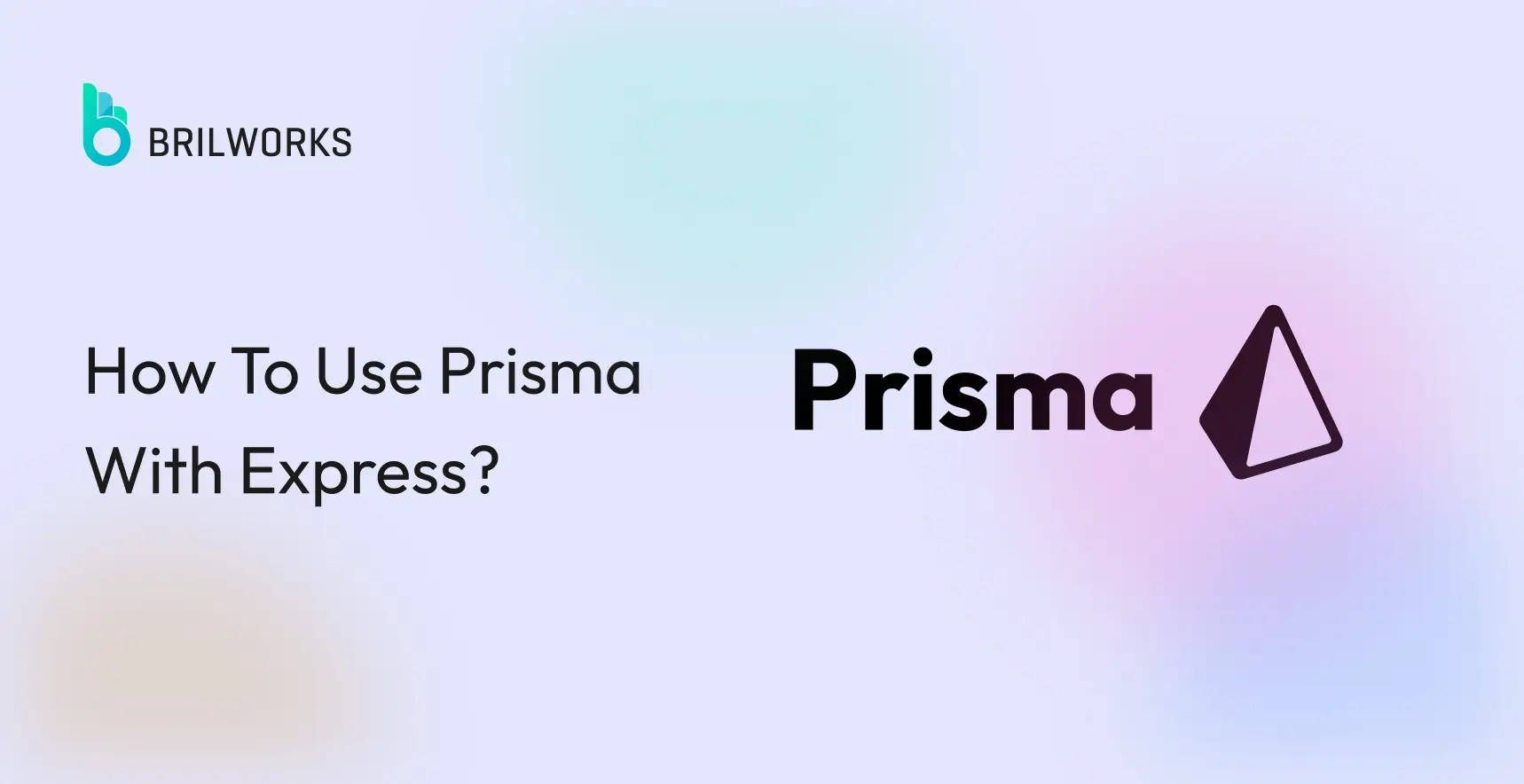
Express stands out as a robust Node.js framework, allowing you to develop API servers and backend applications. The framework significantly streamlines the entire process by offering a rich library of pre-built tools tailored for developing varying functionalities. Not only does the framework reduce the volume of code required, but it also reduces the required effort.
However, when it comes to establishing a connection with a database, it can become somewhat challenging for those who avoid writing database queries for any reason. You want a tool that can simplify this process so you can focus on writing application logic. In such situations, you can use an Express ORM (Object-Relational Mapper). ORMs work as intermediaries that simplify data manipulation and can be integrated with frameworks.
In addition, they offer several advantages such as:
Coming back to Express, it supports major popular ORMs such as Sequelize, Prisma, and TypeORM to work with databases. This article will show you how to use Prisma to create a RESTful API with Express.js.
Before we get into that topic, let's first familiarize ourselves with Express Prisma and its essential features that can significantly enhance your database workflow.
Prisma is a popular open-source ORM that provides an abstraction over database connections and operations, making it easier for developers to interact with various databases using a unified API. Prisma Express seamlessly bridges the gap between native and cross-platform development, offering robust database integration and consistent performance across diverse environments.Also, it can automate the several processes of generating database models, querying, and data manipulation, reducing the need for manual SQL queries and minimizing the likelihood of errors.
It is well known for various features that greatly simplify database communication, which are as follows:
Prisma Client is an auto-generated query builder that acts as a bridge between your application code and the database. It generates type-safe queries and functions to ensure type safety. In addition, it offers autocompletion which can help you to write queries more quickly and accurately.
While talking about the databases it supports, it supports multiple database providers, including MySQL, PostgreSQL, and SQLite. This empowers developers to seamlessly switch databases without extensive code changes.
Prisma simplifies the process of establishing database connections. Instead of configuring connections manually, Prisma leverages the concept of "Datasources" defined in the schema.prisma file. By specifying the provider and connection URL, developers can seamlessly switch between development, staging, and production environments. This abstraction streamlines the deployment process and improves scalability.
Migrating database schemas is a critical aspect of application development. Prisma introduces a powerful migration system that, a migration tool that tracks changes in the schema generates migration scripts, and applies them to the database. This ensures that your database schema is always in sync with your application's codebase.
Now that we have explored its key features, let's delve into how to work with Express js Prisma by creating a simple application.
npm install express @prisma/clientdatasource db {
provider = "mysql" // or your preferred database provider
url = env("DATABASE_URL")
}
generator client {
provider = "prisma-client-js"
}npx prisma generateconst express = require('express');
const { PrismaClient } = require('@prisma/client');
const app = express();
const prisma = new PrismaClient();
const PORT = process.env.PORT || 3000;
app.listen(PORT, () => {
console.log(`Server is running on port ${PORT}`);
});const express = require('express');
const router = express.Router();
const { PrismaClient } = require('@prisma/client');
const prisma = new PrismaClient();
// GET /users
router.get('/users', async (req, res) => {
try {
const users = await prisma.user.findMany();
res.json(users);
} catch (error) {
res.status(500).json({ error: 'An error occurred' });
}
});
// POST /users
router.post('/users', async (req, res) => {
const { name, email } = req.body;
try {
const user = await prisma.user.create({
data: {
name,
email,
},
});
res.json(user);
} catch (error) {
res.status(500).json({ error: 'An error occurred' });
}
});
module.exports = router;const usersRouter = require('./routes/users');
app.use(express.json()); // Parse JSON request bodies
app.use('/api', usersRouter); // Use the /api prefix for your routes
// Other middleware and routes can be added herenode index.jsYour REST API with Express and Prisma is now up and running.
You can use tools like Postman or your browser to test the API endpoints (`GET /api/users` and `POST /api/users` in this example).
This article explores the synergy between Prisma and Express for seamless database communication. Prisma is a cutting-edge Object Relational Mapper (ORM) tool that can significantly improve the efficiency of backend development.
Unlock the potential of modern, secure, and efficient web applications by leveraging the synergy of Prisma and Express.
Whether you're looking to upgrade your existing app or start from scratch, our team of skilled Node.js developers can help you turn your vision into reality. Don't wait—contact us today to learn more about our services.
Prisma simplifies database interactions by providing an auto-generated type-safe client. It handles connection pooling, caching, and query building, reducing boilerplate code. You define your data models using a declarative schema, and Prisma generates the necessary code for interacting with your database. This abstraction layer significantly improves developer experience and reduces potential errors.
Prisma offers a straightforward approach to database migrations. You define schema changes using Prisma Migrate and apply them to your database using the `prisma migrate dev` command. This creates migration files that track database changes over time. You can review and manage migrations effectively, ensuring data integrity and preventing accidental schema modifications.
When using Prisma with Express, it's essential to implement proper error handling. Prisma provides error objects with detailed information about the issue. You can catch these errors using try-catch blocks and handle them gracefully. Log errors for debugging purposes and provide informative error messages to the user. Consider using a centralized error handling middleware in your Express application to manage errors consistently.
Get In Touch
Contact us for your software development requirements
Get In Touch
Contact us for your software development requirements