COOPERATION MODEL
ARTIFICIAL INTELLIGENCE
PRODUCT ENGINEERING
DevOps & Cloud
LOW-CODE/NO-CODE DEVELOPMENT
INDUSTRY
FRONTEND DEVELOPMENT
CLOUD DEVELOPMENT
MOBILE APP DEVELOPMENT
LOW CODE/ NO CODE DEVELOPMENT
EMERGING TECHNOLOGIES








Java Garbage collection is a great feature of Java. As you may know, Java objects are created in a dedicated memory. This area is known as the heap. Java has a built-in system for memory cleaning, when an object is no longer needed, the system automatically removes them to free up space. This way you can prevent a Java program from running into OutOfMemoryError.
This remarkable feature of Java helps your program run smoothly. However, while garbage collection is designed for optimization, there may come a time when you realize it's time to go beyond the default setup. You can fine-tune the garbage collection (GC) mechanism to enhance performance further. In this article, why Java garbage collection optimization is important.
And how you can brush up your app's performance with GC tuning. For teams delivering Java development services, they can do it by making some adjustments. Typically, you will need to tweak default settings like switching the garbage collector, or you can further put Java performance monitoring tools into service. Let’s explore how you can achieve this.
In Java, the performance of an application greatly depends on memory management. Now, let's go through Java garbage collection tuning before getting into optimization options. As you know, Java memory management is something you experience with this language. It is effective and a big part of Java performance optimization. Java does this for you automatically. However, the default settings aren’t enough. Java, by default, cleans out all unnecessary things. It's kind of like cleaning your room and tossing out stuff you don’t really need. This automatic cleanup is great. However, human intervention is always required, no matter how powerful and advanced your tech is. One thing to understand is just how efficiently Java does this.Let’s get into it.
Java garbage collection removes objects that no longer point to any active part of a program. It keeps the application's memory footprint minimal and efficient for you.
For this, Java implements many garbage collectors. This means Java classifies objects according to their age or lifecycle stage. New objects are short-lived and have frequent GC cycles. Long-lived objects move to areas where GC cycles are less frequently enforced.
Which garbage collector you use in Java depends on your application. For small applications that don't need a lot of overhead, the Serial GC works fine because it's simple and uses only one thread. But if your application uses a lot of threads, the Parallel GC might be a better choice because it can use multiple threads to speed up the process.
The four most common collectors in the Java ecosystem are the Serial, Concurrent Mark Sweep, Garbage-First, and the Z and Shenandoah collectors.
The Serial collector, also known as the single-threaded collector, is the simplest to use, but it requires pause times when running. However, it doesn’t take up much CPU, so it’s preferred for smaller applications.
The concurrent mark sweep collector attempts to reduce the time spent paused by running its processes while the application is working. However, the tradeoff is that the app might use more CPU resources.
The garbage-first collector is designed for larger apps. It divides the app’s memory into many different regions and cleans up the ones with the most garbage first, which in turn reduces delays.
Finally, the Z and Shenandoah collectors provide the least delay between the program’s performance and its application. Each of these collectors balances throughput and latency, which means the collector that works best for a particular application depends entirely on the specific requirements of that application.
To design a garbage-collecting application, the programmer should understand the trade-off. The trade-off between throughput and latency is critical. The GC tuning strategy adopted makes a significant impact on application performance. This guide will take you through all the nitty-gritty of Java garbage collection tuning. It'll give you a complete overview of how GC works in Java and why it's essential.
Java's garbage collection is based on a concept called object reachability. When an object cannot be reached from any live threads, it becomes eligible for garbage collection.
The JVM is constantly checking objects and their references. This guarantees that only objects that are still in use consume memory resources. The garbage collection runs in cycles and scans and removes unreachable objects.
In Java, garbage collection is the process through which the system automatically cleans up unused objects to free memory. The process works as follows:
It locates objects that are still in use (live objects) and marks them.
It eliminates objects that are no longer needed.
Java's GC divides memory into parts:
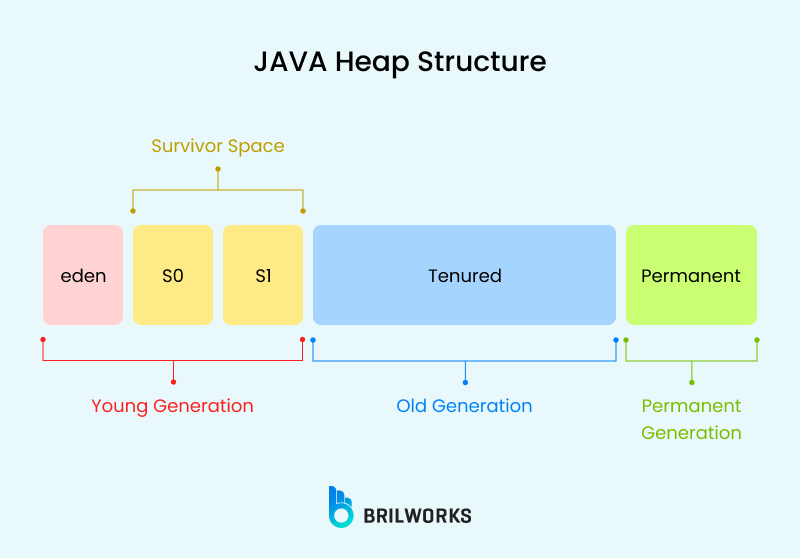
Young Generation: Where new objects are stored. It's cleaned often to make room.
Old generation: Where the long-lived objects are located. It is cleaned less frequently but takes longer when it occurs.
Java's GC self-adjusts to balance speed, memory usage, and performance. Developers can fine-tune GC settings to make applications run better as needed.
The Java Virtual Machine (JVM) comes with several garbage collectors. The JVM's garbage collectors are designed to optimize memory usage. They are either optimized for throughput or latency and sometimes both. Such optimizations can have a significant impact on application behavior.
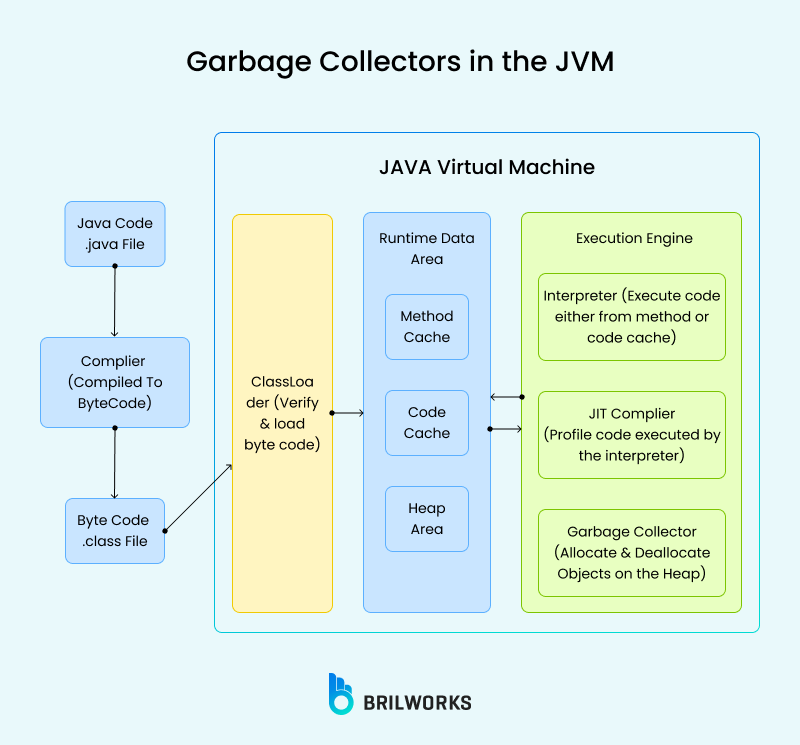
Memory management strategy in JVM collectors is one where space allocation and deallocation are done efficiently by the collector. This happens to be a balance across generations and heap areas, which developers need to understand.
Some collectors are better suited when there is an application whose requirement is low latency, while others favor throughput maximized. The choice of which to use depends on the workload in an application and its performance characteristics.
Here is a rapid overview of some JVM garbage collectors that are available:
Simple, one-threaded collector for tiny applications. The Serial Garbage Collector is the most basic JVM collector. It operates in a single-threaded manner. Serial GC is well-suited for small applications that do not require much memory management overhead.
The Parallel Garbage Collector takes a different approach by using multiple threads. This allows it to process garbage collection tasks faster than the Serial GC. Applications that can handle longer pause times for better throughput often choose Parallel GC.
The CMS Garbage Collector stands out for its focus on concurrency and low pause times. It performs part of the GC process in parallel with the application's execution. This reduces interruption to the application, benefiting applications that require smoother performance.
The G1 Garbage Collector is a modern alternative focusing on balancing throughput and pause times. It divides the heap into regions, allowing it to collect garbage incrementally and efficiently. G1 GC is beneficial for large-scale applications with substantial memory requirements.
Serial GC and Parallel GC have different approaches to garbage collection. Serial GC uses a single thread to manage the process. Parallel GC can use multiple threads. Since it’s single-threaded, Serial GC stops the entire application each time it runs a collection cycle.
This straightforward approach makes it a good fit for single-CPU devices or small applications. But this simplicity also means it takes longer for the collections to run than it does with Parallel GC. For example, a basic data logging utility running on a legacy system might use Serial GC due to its minimal overhead and straightforward setup.
Parallel GC utilizes multiple threads to collect trash simultaneously. This accelerates the process and diminishes overall stop times. On the downside, this does bring application threads to a halt during collection. All of this considered, Parallel GC is a better option for multi-CPU, server-class systems where maximizing throughput is a must.
When choosing a garbage collector in Java, consider your hardware and application needs. The Serial GC is best for single-CPU machines or small environments. It operates with one thread and pauses all other tasks during garbage collection. In essence, the Serial GC is straightforward and user-friendly. However, it may not be suitable for high-performance or multi-threaded applications.
For systems that have multiple CPUs, the Parallel GC is often the choice. It pauses the application during collection but uses several threads to speed up this process, making it the preferred option for many multi-CPU, 64-bit systems up to Java 8.
In contrast, the CMS collector aims to minimize pause times by doing most of its work alongside the application. It scans the old generation with one or more threads, leading to shorter interruptions. However, it uses more CPU resources and has been deprecated since Java 14.
Finally, the G1 collector is designed for large heaps, typically those larger than 4GB. It aims to keep pause times low and predictable by dividing the heap into regions and cleaning these regions gradually. This approach also helps to reduce memory fragmentation.
To summarize, use the Serial GC for simple situations with low resources. Choose the Parallel GC when you need high throughput on multi-CPU machines. The CMS is best for environments where minimizing pause time is essential (only in versions before Java 14). For large applications that require predictable performance and less fragmentation, use the G1 collector.
A number of indicators can signal garbage collection inefficiencies. The most common among these are elongated pause times and unexplained memory growth. Applications may exhibit sluggish performance or sporadic slowdowns.
Garbage collection is a necessity when dealing with memory. Slow garbage collection, on the other hand, can hurt your app's performance. It can particularly lead to slower response times, higher latency, and increased resource usage.
1.Frequent and extended GC pauses
If the users complain of lagging or unresponsiveness when performing a particular task, it may be that the garbage collection cycles are freezing our app for too long.2.Excessive memory usage
If the heap memory usage is high during low-activity times. This indicates the garbage collector is not reclaiming memory effectively.
2.Increasing frequency of OutOfMemoryErrors
This is usually indicative of memory leaks or garbage collection strategies that are not good. This implies that your system does not free unused objects.4.Anomalies in application throughput
Any unexpected drops in transaction processing rates or task completion times. This can mean that GC cycles are stealing CPU time away from core application logic.
3.Unusually high CPU utilization
Spikes in CPU usage coinciding with garbage collection activity. This is a signal that the collector is overworking. It happens often due to suboptimal configuration or excessive object churn.
4.Unexpected application crashes or instability
Application crashes randomly or behaves unpredictably. It could be due to memory corruption or GC failing to manage heap pressure effectively.
5.Inconsistent response times
For real-time systems (e.g., trading platforms), erratic delays might trace back to GC pauses disrupting critical operations.
6.Long application startup times
Prolonged initialization phases could occur if the JVM struggles to allocate or manage heap memory during startup garbage collection.
7.Memory leaks
If objects linger in memory despite proper dereferencing, the garbage collector’s strategy (e.g., collector type or heap settings) might be misaligned with the application’s behavior.
8.Excessive disk I/O
When the operating system starts swapping memory to disk, it may indicate that the heap is oversized or GC isn’t freeing memory fast enough, forcing the system to rely on slower storage.
Begins by watching the runtime behavior of the application. Random pauses or slow performance are symptomatic. You must listen closely to these performance-related issues. Watching system metrics can also catch GC inefficiencies. CPU usage surges during GC cycles are a common symptom. Monitoring memory usage trends can reveal anomalies, particularly during typical workloads.
GC inefficiencies can occur even in thoroughly tested code. It is important for developers to monitor regularly and log GC activity. These logs contain valuable information on the subtleties of garbage collection behavior.
GC logs are fundamental in knowing about garbage collection performance. They carry very detailed data for every cycle of collection. The logs being scrutinized could reveal patterns and cycles that mark inefficiencies.
In addition, you can use some tools to control garbage collection for Java applications. They give you information about what goes on behind the scenes in the Java Virtual Machine (JVM).
Developers benefit from real-time data provided by these tools. They help visualize GC cycles, pause times, and memory usage.
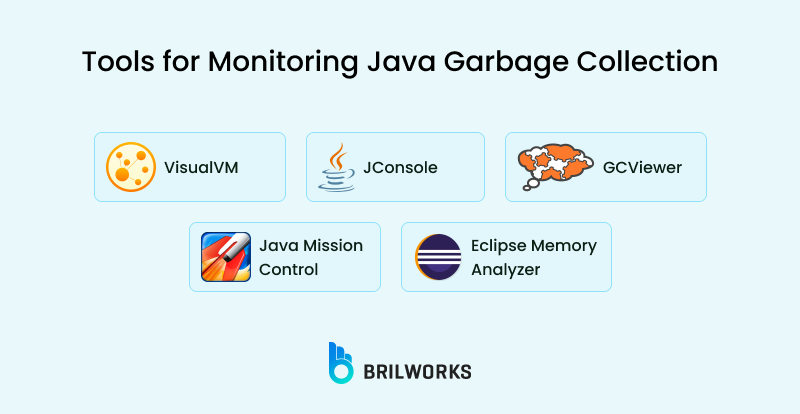
There are numerous tools available for tuning Java garbage collection. Here are some popular options for GC monitoring.
VisualVM is a free, intuitive tool included in most JDK distributions. It offers insights into memory consumption, CPU utilization, thread activity, and garbage collection behavior. Furthermore, VisualVM includes real-time information as well as profiling of your Java applications. Everything contributes to making it perfect for developers in search of a one-stop-shop to keep track of application performance without having to pay for more licensing costs.
JConsole, a JConsole’s a handy, free tool that uses Java Management Extensions (JMX) to keep an eye on your Java apps. It tracks stuff like memory use, thread activity, and performance metrics. Since it’s bundled with the JDK, it’s great for quick diagnostics and monitoring, whether you’re in dev or production.environments.
GCViewer is a free and valuable tool for optimizing and visualizing the performance of garbage collection. By providing detailed insights, this standalone application helps developers fine-tune GC parameters to boost performance.
The Eclipse Memory Analyzer (MAT) is a powerful, open-source tool for analyzing memory leaks and overall memory consumption in Java applications. It’s part of the Eclipse ecosystem, so it’s free and well-supported, with plenty of tutorials and example projects to get you started. One big plus is its built-in support for common Java data types, making it a reliable pick for both beginners and pros.
Java Mission Control is a free performance monitoring tool that comes with Oracle’s JDK. It’s great for digging into JVM behavior without adding much runtime overhead. You can profile app performance, track garbage collection, and check out thread activity. It’s best for production environments where you need low-impact, ongoing monitoring.
A good starting point will involve heap size management and an effective generational garbage collection. Various flags are available in the JVM. You can utilize these tools to customize and refine garbage collection behavior. Heap size plays a critical role in garbage collection efficiency. Proper configuration can help one balance memory usage with demands for performance. Generational garbage collection strategies take into account the lifespans of objects to better manage memory usage.
Customization can be targeted at specific behaviors by JVM flags. They enable developers to tune the parameters of garbage collection. When configured correctly, this can help reduce extended pause times and memory fragmentation.
That is, Java applications store objects in heaps at runtime. If the heap size is proper, then garbage collection will be properly balanced. In an appropriate heap, garbage collection cycles become less frequent, and memory pressure is managed.
Generational garbage collection focuses on dividing the heap into young and old generations. Such concentration assumes that most of the objects become unreachable shortly, thus optimizing memory reclamation. Periodic adjustment of generational spaces supports effective memory usage and reduces GC overhead.
This tuning of heap size requires knowledge of your application's memory patterns. The larger heaps can accommodate more objects and reduce the frequency of collection. However, it may need longer pause times during full garbage collection cycles.
Smaller heaps are collected more often, which at times can cause an increase in CPU usage. If you decrease the heap size, the garbage collector needs to work more frequently and the CPU uses more resources. Finding the balance point between these two depends on the application’s performance expectations and how data is loaded. Regularly test and monitor your application to optimize its performance.
JVM flags are powerful tools for customizing garbage collection. They provide options to set heap size limits and tune young and old generation ratios. You can use them to select the appropriate garbage collector. You can dramatically improve performance if you correctly use these flags.
Flags such as -Xms, -Xmx, and -Xmn directly affect the heap configuration. With these, you can set the initial size, maximum size, and new generation size, respectively. The above flags can help manage memory footprint and frequency of garbage collection.
The right garbage collector can be chosen using flags like -XX:+UseG1GC to cater to specific needs. Different collectors cater to different application requirements. It is important to match the collector to your workload.
Additional flags, like -XX: +PrintGCDetails, add trace information about garbage collection operations. These provide better visibility into what GC does and help fine-tune further. Continuously fine-tuning JVM flag settings means your application will always stay responsive and efficient regardless of conditions.
Effective garbage collection optimization is beyond simple tuning and requires advanced strategies. Strategies based on reducing garbage creation and dealing with concurrency. These techniques will help you make their applications more efficient.
Advanced optimization is deep knowledge of the Java memory model and application behavior. Experiment with different configurations and technique to find the right approach.
Flexibility is the word. Even as your application is in a state of transformation, garbage collection strategies will have to change with variations in workload and architecture. Periodic assessment and alteration help it maintain peak performance.
All developed techniques have trade-offs: sometimes, increased latency and higher pause times might reduce the throughput, and vice versa. So, these considerations are pretty much important in the process of making informed decisions.
It is important to reduce creation and thus garbage because efficient collection of garbage relies on doing fewer collections. More garbage typically means more collections, degrading application performance. Little object churn—objects continually being created and discarded—and less pressure on the collector.
One approach is the reuse of objects instead of creating new ones. Object pools allow for the recycling of instances, which can dramatically reduce the amount of garbage produced. Designing applications to produce fewer temporary objects reduces overall garbage.
It also reduces garbage. Immutable objects cannot have any state changes after they are created, so they can be reused and do not likely contribute to object churn. Sharing them as much as possible further reduces memory overhead.
Java's built-in collections, such as Lists and Sets, sometimes generate excess garbage. Careful usage or opting for custom implementations tailored to specific needs can help reduce this. Java Profiling tools are essential to identify high churn areas and track optimization effectiveness.
Concurrent garbage collection techniques serve to reduce application pause time. They run in parallel with normal application threads, providing the least amount of disruption with garbage collection. This ensures low latency for applications with such requirements.
Concurrency-marking-based collectors, such as the CMS and G1 collectors, are tailored to deal concurrently with garbage collection. They scale back the impact of stop-the-world pauses and perform major collection work in parallel with application operations.
Latency management involves optimizing these concurrent collectors to run efficiently. Proper tuning of parameters for concurrent threads and heap sizing have impacts on how well these collectors preserve low latency.
Ensuring that the workloads are application-aligned with the garbage collector selected is critical. Real-time systems particularly benefit from concurrent garbage collection. They must be fine-tuned so that there is a very delicate balance between pause times and throughput. Periodic performance testing and iteration of these settings maintain optimal latency over time.
Optimizing garbage collection is important if you want your Java app to perform at its best. Following best practices can help you avoid GC-related problems and make things run more efficiently. Basically, developers should aim to write clean, efficient code and keep an eye on how the app behaves.
There are many tried-and-true methods to make garbage collection work better. By using these techniques, you can cut down on memory overhead and make your app way more responsive. Below are some key best practices for GC optimization.
Keep in mind, though, that the best practices for Java garbage collection can vary depending on your app’s specific needs. It’s important to regularly review and tweak your approach to keep up with changing performance demands.
Choosing the right garbage collector is the initial step. Every collector is tuned for various situations—some prefer low latency, others throughput or low pause times. For example, although G1 is a general-purpose choice for most contemporary applications, collectors such as ZGC or Shenandoah are more appropriate for extremely large heap and ultra-low pause time environments.
Monitoring garbage collection logs is critical to debugging and tuning settings. Through the monitoring of GC logs on a regular basis, you can recognize performance trends and tune your configurations in response. Java Mission Control, GCViewer, and VisualVM are precious tools in helping you get down to the minute details of your JVM's memory usage.
Adjusting the proper heap size aids in effective garbage collection. An optimally sized heap avoids frequent, useless collections and the danger of out-of-memory situations. Customizing the heap size for your application's memory demands is done by comprehending its load and activity under different conditions, typically via profiling and performance testing.
Tuning the GC parameters, including young and old generation sizes, collection periods, and number of threads, can significantly influence performance. JVM options such as -Xms, -Xmx, and -Xmn allow you to manage these values so that you can fine-tune the memory usage vs. garbage collection pause time balance.
Minimizing the generation of temporary objects, commonly referred to as object churn, reduces the garbage collector's workload. Techniques like reusing objects using object pools and preferring immutable objects where feasible help reduce memory overhead and GC cycles. This approach directly enhances overall application efficiency.
Utilizing parallel and concurrent garbage collection capabilities can help improve performance further. Parallel collectors execute GC operations on multiple threads, shortening pause times, while concurrent collectors execute concurrently with application threads to reduce interruptions. Selecting the appropriate mode for your deployment can result in a more responsive, smoother application experience.
Garbage collection optimization is key to improving Java application performance. When developers understand how it works, they can apply the right strategies. A skilled Java development company can also make a difference by providing expertise to fine-tune applications for better performance.
In short, garbage collection plays a crucial role in Java development. Choosing the right garbage collector and monitoring its behavior helps keep applications responsive. This requires a proactive approach, but the benefits are worth it.
We hope this information has been helpful and gives you a clearer understanding of how optimizing garbage collection improves Java development.
Java garbage collection is an automatic feature that manages memory. It is done by searching for and eliminating objects that are no longer utilized. This helps eliminate memory leaks, makes memory usage efficient, and keeps your application running stable and efficiently without you needing to do any cleaning yourself.
Enhance garbage collection performance by effective logging strategies, tuning heap memory settings, choosing an appropriate garbage collector such as G1GC for low-latency requirements, avoiding unnecessary object allocation, and tuning parameters like generation sizes. These settings lower pauses and increase application performance.
Java supports a variety of garbage collectors to handle memory management. There's the simple Serial GC, which is best for small applications, or the Parallel GC for those needing high throughput. CMS GC provides low pause times, and G1 GC balances performance needs. Finally, there's ZGC for very large heaps where minimal pauses are important. Each is designed for specific performance requirements, whether it's speed, latency, or scalability.
Tracking the following metrics can help you measure application performance: Time spent, duration, garbage collected memory, and how often the garbage gets collected. These metrics show you what to look at to find bottlenecks in your app. Locating and resolving bottlenecks helps make the app run better.
Heap size directly influences garbage collection behavior. A properly sized heap reduces collection frequency and avoids crashes due to insufficient memory. On the other hand, an undersized heap forces frequent collections because the garbage collector has to clear memory more often, slowing down the application or causing unexpected behavior. The right heap size balances efficiency and stability. Tailor heap size to your app’s data demands to find the sweet spot.
Get In Touch
Contact us for your software development requirements
Get In Touch
Contact us for your software development requirements