COOPERATION MODEL
ARTIFICIAL INTELLIGENCE
PRODUCT ENGINEERING
DevOps & Cloud
LOW-CODE/NO-CODE DEVELOPMENT
INDUSTRY
FRONTEND DEVELOPMENT
CLOUD DEVELOPMENT
MOBILE APP DEVELOPMENT
LOW CODE/ NO CODE DEVELOPMENT
EMERGING TECHNOLOGIES








One of the most widely used options for creating contemporary web and mobile interfaces is React. However, developers frequently resort to specialised tools that augment React's capabilities as projects become more complex and user expectations rise. React frameworks can help with that.
The React ecosystem has greatly matured by 2025. There is probably a React framework designed especially for that use case, whether you're creating a highly customised user interface, a native mobile application, or a server-rendered website. Developers now have more options than ever before thanks to robust full-stack solutions like Next.js and RedwoodJS, mobile-focused tools like React Native and Expo, and even UI component libraries like Material-UI and React Bootstrap.
But how can you choose the best framework for your project when there are so many options?
This guide examines the most popular React frameworks for 2025, their ideal uses, and how to choose the one that best suits your development requirements. This breakdown will help you make sense of the situation whether you're a tech lead, frontend developer, or startup founder organising your next major release.
A JavaScript library called React is used to create user interfaces, particularly dynamic ones that change rapidly in response to user input. React, developed by Facebook (now Meta), revolutionised UI development by dissecting interfaces into manageable, reusable parts.
The concept of a virtual DOM, or an in-memory representation of the actual DOM, is central to React. React updates just the necessary portions of the page whenever something changes, rather than the entire page. Because of this, React apps are quick and effective even as they get more complicated.
Since React only concentrates on the view layer, it is frequently referred to as the "V" in MVC (Model-View-Controller). It excludes server-side rendering, data management, and routing tools on its own. The surrounding ecosystem has thrived as a result. To fill in the gaps, developers have created React frameworks over time, which provide additional structure, pre-built features, and tools to help transform React into a comprehensive development solution.
Want to dive deeper into how React powers the front end? You might like our full guide on React for Front-End Development.
New developers frequently ask, "Is React JS a framework?" Not exactly, is the short answer.
Technically speaking, React is a JavaScript library for creating user interfaces, with a focus on controlling the view layer of applications. It focusses on effectively rendering user interface elements and updating them in response to data changes. Nevertheless, because of the way it works in actual projects, a lot of developers call it a React JS framework.
Why is there so much confusion? Because React acts like a complete framework when it is used with tools like Next.js, Gatsby, or RedwoodJS. These tools add features you would normally expect from a traditional framework, such as server-side rendering, data fetching, routing, and backend integration, to React's capabilities.
Therefore, even though React is a library, developers can create full-scale apps with the help of the larger React framework ecosystem. Because of this, despite the technical difference, people frequently use the terms interchangeably.
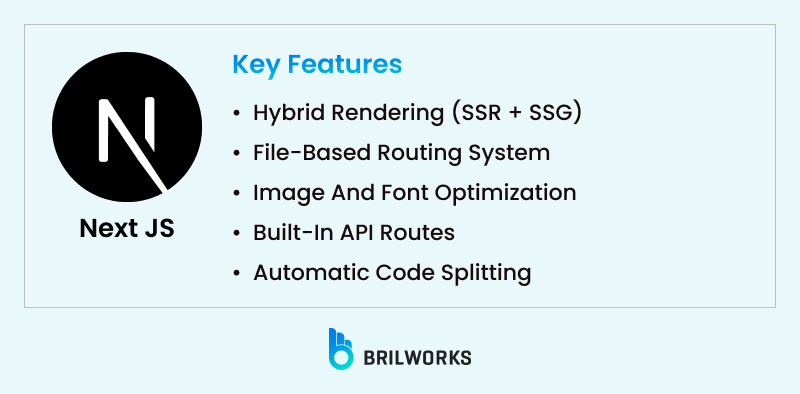
Let's begin with Next.js, which is at the top of the list for a reason. For developers looking to create production-ready web apps with built-in speed, scalability, and performance, this React JS framework has emerged as the go-to option. Next.js takes care of a lot of things that you would otherwise have to set up by hand, whether you're creating a large eCommerce site or a personal blog.
It's more than just a front-end tool; it provides you with server-side rendering, routing, API endpoints, and even SEO optimisation in a convenient package. For this reason, it's frequently the first suggestion for React-built websites.
Hybrid rendering (SSR + SSG): You can choose between server-side rendering and static generation on a per-page basis. This gives you control over performance and SEO, depending on the page's needs.
File-based routing system: Simply create a file inside the pages/ directory, and it becomes a route. No need to configure routing manually—just name your files, and you’re good to go.
Image and font optimization: Next.js automatically optimizes images and fonts for faster loading times, which helps with both user experience and Core Web Vitals (aka Google’s ranking factors).
Built-in API routes: You can create serverless backend functions right inside your project. This makes it easy to handle things like form submissions, user auth, or API calls without setting up a separate backend.
Automatic code splitting: Next.js only loads the JavaScript needed for the page being viewed, which significantly reduces load times and improves performance.
Web applications that require a combination of static and dynamic content, quick load times, and SEO optimisation. Blogs, SaaS platforms, eCommerce websites, and pretty much anything else you would build for the web are all perfect for it.

This might be the most popular among the React frameworks. React Native is at the top when talking about cross-platform development. A significant component of the React ecosystem, React Native is particularly useful for creating mobile applications. By bringing React's power to iOS and Android, developers can create apps with JavaScript and React components and still provide a native-like user experience. It significantly saves time and effort when you can build one app for both Android and iOS.
You can build once and deploy everywhere, eliminating the need to maintain two distinct codebases for two platforms. It's among the most effective methods for developing cross-platform mobile applications without sacrificing functionality or aesthetics.
Also read: React Native for Beginners
Cross-platform development: Use one codebase for both Android and iOS, helping teams save time and resources while keeping updates consistent across platforms.
Truly native UI: React Native bridges to native components, so your app doesn’t feel like a web page wrapped in a mobile shell—it feels like the real thing.
Fast Refresh: Developers can instantly see their code changes reflected in the app, speeding up development and testing without restarting the whole app.
Easy integration with native code: Need to access device features like camera, Bluetooth, or location? React Native makes it straightforward to plug into native modules when needed.
Strong community support: With a massive developer base and mature ecosystem, there are plenty of libraries, tools, and guides to lean on as your app grows.
Constructing mobile applications that must function well on both Android and iOS. Perfect for internal tools, startups, MVPs, and even consumer apps of production quality.
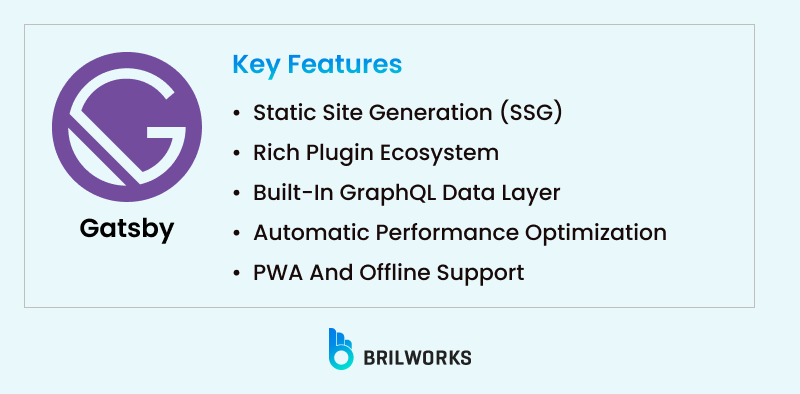
The focus of the React-based Gatsby framework is speed, specifically lightning-fast static websites and applications. It is especially well-liked by developers creating documentation portals, blogs, and marketing websites where SEO and performance are crucial.
Gatsby is special because it pre-renders everything at build time, so users will experience a remarkably smooth and lightning-fast website. It is a good option for projects with a lot of content because it is also well integrated with GraphQL and has a robust plugin ecosystem.
Static site generation (SSG): Gatsby builds your site as static HTML, CSS, and JS at compile time. This leads to lightning-fast load times and great SEO out of the box.
Rich plugin ecosystem: From sourcing data via CMSs like WordPress or headless systems like Contentful, to adding features like image optimization or analytics—there’s likely a plugin for it.
Built-in GraphQL data layer: Gatsby pulls in data from multiple sources and serves it through a unified GraphQL API. This gives you more flexibility in managing content and APIs.
Automatic performance optimization: Things like image compression, lazy loading, and code splitting are handled automatically, so you don’t have to tweak everything manually.
PWA and offline support: Gatsby makes it easy to build a progressive web app that works offline and feels like a native experience.
Static websites, marketing pages, personal blogs, and documentation sites where speed, SEO, and smooth performance are key priorities.
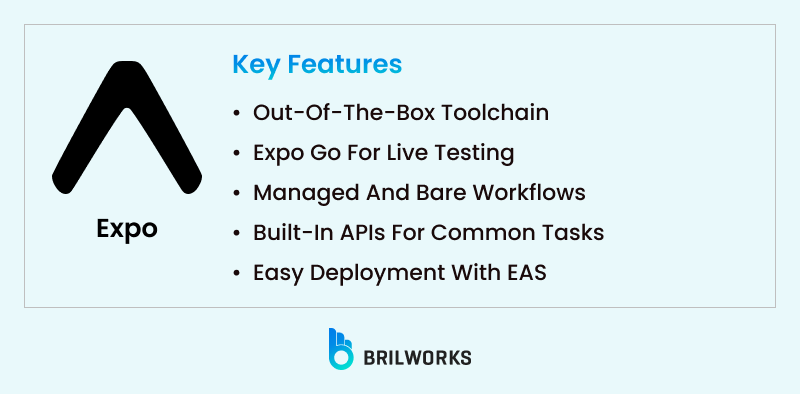
Expo is frequently referred to as the simplest way to get started with React Native, and it truly does live up to that claim. It is a platform and framework that builds upon React Native and provides developers with a collection of tools, services, and libraries to make the process of creating mobile apps even easier.
Expo can save a great deal of time if you're working under pressure or are new to mobile development. You can create, test, and launch apps with little setup, and you don't have to jump straight into native code.
Out-of-the-box toolchain: Expo comes with a full development environment right out of the box; you don't need to install Xcode or Android Studio to get started.
Expo Go for live testing: Without requiring a build process, you can quickly preview your app on a physical device by scanning a QR code. ideal for quick iterations.
Managed and bare workflows: Start simple with the managed workflow (no native code), and switch to the bare workflow later if you need full control.
Built-in APIs for common tasks: You can use Expo's prebuilt APIs to access the camera, location, notifications, haptics, and more without having to create your own native modules.
Easy deployment with EAS: Expo Application Services (EAS) let you build and submit apps to the App Store or Google Play without touching native code.
Developers who want to build React Native apps quickly and painlessly, especially for MVPs, prototypes, or apps where speed and simplicity matter more than deep customization.
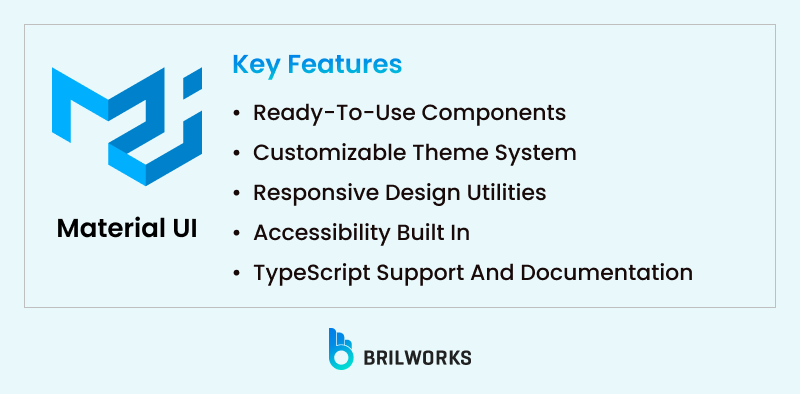
One of the most well-known UI libraries created for React is Material-UI, which is now called MUI. It gives your React apps a polished and unified appearance straight out of the box by incorporating Google's Material Design guidelines. MUI enables you to work more quickly without compromising the quality of your designs, whether you're creating admin panels, dashboards, or customer-facing web apps.
Having an adaptable, user-friendly design system that grows with your app is more important than simply having beautiful components.
Ready-to-use components: Buttons, modals, tables, tooltips, menus—MUI comes packed with polished components that save you from building everything from scratch.
Customizable theme system: You can easily override default styles or create a completely custom look that matches your brand using the theme configuration.
Responsive design utilities: Built-in support for breakpoints and responsive layouts helps your app look great on all screen sizes without extra effort.
Accessibility built in: MUI components follow accessibility best practices by default, so your app is more inclusive from the start.
TypeScript support and documentation: Strong TypeScript support plus clear docs make it easy to integrate and scale within modern React projects.
Web apps that prioritise design consistency and development speed, such as SaaS frontends, admin UIs, and internal dashboards.

Semantic UI React integrates the well-liked Semantic UI design system with React. If you want a simple, contemporary interface without having to write a lot of custom CSS, this is a great choice. Its human-readable class names and class-based styling approach make it unique and easy to use, even for non-designers.
Semantic UI React prioritises readability and simplicity in both code and design when compared to other UI libraries.
Declarative and intuitive syntax: Teams with varying design and development skills will find the code easier to read and comprehend because the class names, such as ui button or ui grid, feel natural.
Comprehensive component library: Forms, buttons, modals, dropdowns, and other UI elements are all available for you to incorporate into your React application.
Responsive design tools: Built-in support for grid layouts and responsive behaviors means your design adjusts well across devices without needing a separate mobile setup.
Theming and customization: You can tweak colors, fonts, spacing, and more using variables and a custom theme configuration, without rewriting styles from scratch.
Minimal setup: It’s straightforward to add Semantic UI React to a project, especially for small to medium-sized apps where speed and simplicity matter.
Developers seeking an aesthetically pleasing user interface (UI) without a high learning curve—perfect for internal tools, prototyping, or projects requiring rapid design.
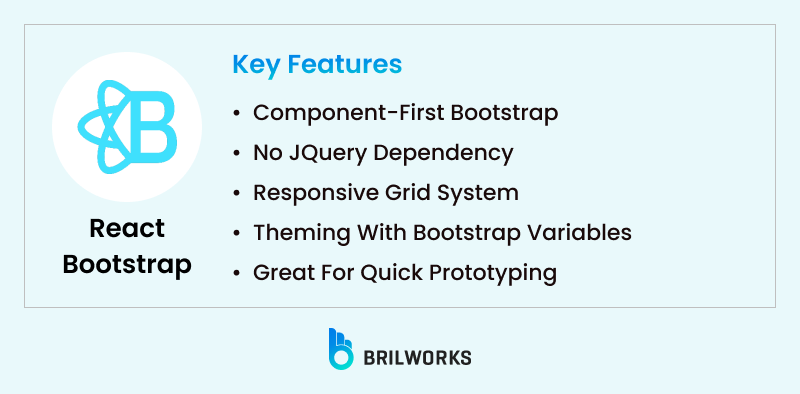
React Bootstrap is a popular React framework alternative for developers who are used to working with traditional Bootstrap. Using React components, it is a comprehensive redesign of the original Bootstrap framework. With the added benefit of a fully component-based architecture, this is a fantastic way to introduce your familiar layout system and styling into the React world if you're coming from a traditional Bootstrap background.
It's particularly useful for developers who wish to use contemporary React patterns while maintaining Bootstrap's responsive grid and utility-first design methodology.
Component-first Bootstrap: All the usual Bootstrap UI elements—like modals, navbars, carousels, and forms—are available as standalone React components, making it easier to manage your UI in a modular way.
No jQuery dependency: Unlike classic Bootstrap, React Bootstrap doesn’t rely on jQuery, which helps avoid conflicts and makes the app more React-friendly.
Responsive grid system: Leverages Bootstrap’s well-known 12-column grid layout that adapts beautifully across screen sizes without complex CSS.
Theming with Bootstrap variables: You can customize the entire look and feel using Bootstrap’s Sass variables, so you’re not locked into the default theme.
Great for quick prototyping: If you're under a deadline and need a clean, responsive UI fast, React Bootstrap helps you move quickly without building everything from scratch.
Developers who need to quickly create responsive, clean layouts—particularly helpful for admin panels, dashboards, and web tools—or who are already familiar with Bootstrap.
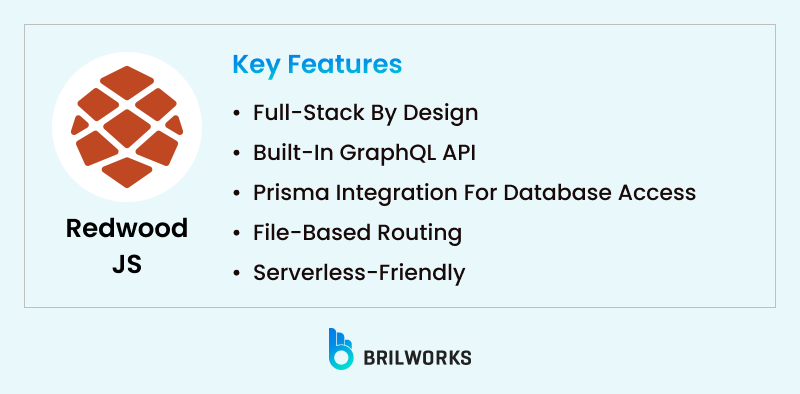
Built on top of React, RedwoodJS is a full-stack framework intended especially for startups and projects that wish to move quickly from concept to production. Redwood is unique in that it incorporates a full backend setup, including GraphQL, Prisma, and serverless functions, in addition to React.
It has a positive opinion. You can spend more time building and less time configuring because everything is structured and integrated right out of the box, including routing and data fetching.
Full-stack by design: Redwood gives you both the frontend (React) and backend (GraphQL API, Prisma, and serverless functions), all working together smoothly.
Built-in GraphQL API: Your frontend and backend communicate through a pre-wired GraphQL layer, making data flow structured and efficient.
Prisma integration for database access: Prisma is used for database operations, providing a clean and modern way to query, mutate, and manage your data.
File-based routing: Create pages by simply adding files—no need for custom route configs. It’s fast and intuitive, especially for teams used to Next.js or similar patterns.
Serverless-friendly: Redwood is designed to work well with serverless platforms like Vercel or Netlify, which is great for modern cloud-native deployments.
Full-stack app developers and startups who wish to have a tightly integrated setup without having to spend weeks setting up infrastructure and backend services.
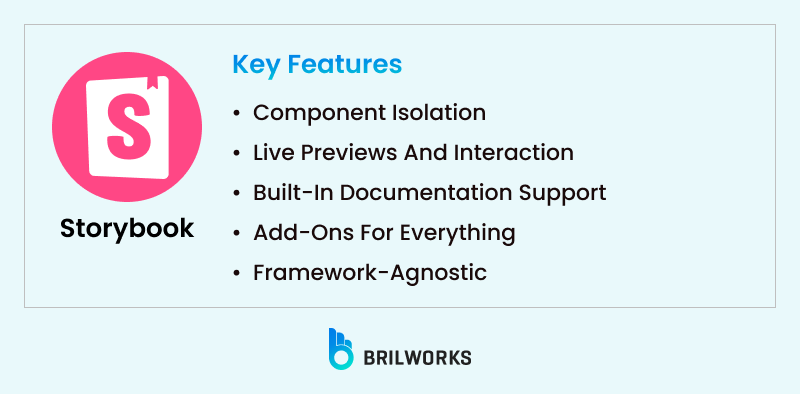
Storybook functions more like a development environment for creating and testing individual user interface components than it does as a framework in the conventional sense. However, it has become a crucial component of the workflow in the React framework ecosystem, particularly for teams working on large-scale apps or design systems.
Storybook allows you to create and view a button component independently, without having to launch your entire application to see how it looks. For testing, documentation, and developer-designer collaboration, it's a huge win.
Component isolation: There is no need to go through several screens to test a single component; instead, build and test each one separately from the rest of the application.
Live previews and interaction: You can play around with different props, states, and interactions in real-time, which makes debugging and refining components much easier.
Built-in documentation support: Automatically generate visual documentation for your components, which helps onboard new team members and align design and dev teams.
Add-ons for everything: From accessibility checks to viewport previews, Storybook offers a rich plugin ecosystem to improve your UI development experience.
Framework-agnostic: Storybook is a popular tool for React projects, but it also works with Vue, Angular, Svelte, and other frameworks, making it ideal for multi-framework environments.
Teams creating large apps, reusable component libraries, or design systems where documentation, testing, and UI consistency are crucial.
It's simple to feel overpowered by the abundance of options. The secret is to match the objectives of your project with the framework you choose:
Next.js is a great choice for server-side rendering in SEO-friendly web applications.
Use Expo or React Native for mobile development.
Gatsby is worth looking into for static websites or projects with a lot of content.
Material-UI, Storybook, or Semantic UI React can greatly expedite your process for UI consistency and teamwork.
Additionally, RedwoodJS is made specifically for full-stack applications that require close front-end-backend integration.
Ask yourself:
What platforms am I targeting—web, mobile, or both?
Does SEO matter for this project?
Will my team benefit from reusable, well-documented UI components?
How important is performance or scalability?
Once you know your priorities, the best React JS framework for your needs will become much clearer.
We discussed the best JavaScript frameworks and how to pick one for your project in one of our most recent blogs. React was unique due to its thriving ecosystem as well as its widespread use. The selection of tools has grown more specialised, ranging from Next.js for building lightning-fast websites to React Native for developing fully native mobile apps. There is probably a React-based solution specifically made for the front-end user interface, mobile development, or design systems that you are working on.
The performance of your application and your productivity as a developer can be greatly impacted by the React framework you choose, regardless of whether you work alone or as a member of a larger product team.
We can assist you in determining where to begin when you are considering your options for your next project. Our team can help you find the ideal setup and make it a reality, whether you're developing a website, scaling a product, or delving into React Native app development.
React JS is a JavaScript library—not a framework. However, many developers refer to it as a framework because it's often used with tools and libraries that extend its capabilities, making it feel like a complete framework.
Next.js is widely considered one of the best React frameworks for web development due to its built-in routing, server-side rendering, and performance optimizations.
React is used to build web applications, while React Native is a framework that allows you to create native mobile apps using the same React syntax and principles.
Not necessarily. You can build with plain React, but frameworks like Next.js, Gatsby, or tools like Material-UI help speed up development and add powerful features out of the box.
It depends on your goals. For SEO-friendly sites, go with Next.js. For mobile apps, React Native or Expo works best. For UI design systems, consider Material-UI or Storybook.
Get In Touch
Contact us for your software development requirements
Get In Touch
Contact us for your software development requirements