COOPERATION MODEL
ARTIFICIAL INTELLIGENCE
PRODUCT ENGINEERING
DevOps & Cloud
LOW-CODE/NO-CODE DEVELOPMENT
INDUSTRY
FRONTEND DEVELOPMENT
CLOUD DEVELOPMENT
MOBILE APP DEVELOPMENT
LOW CODE/ NO CODE DEVELOPMENT
EMERGING TECHNOLOGIES








React Native is one of the most popular frameworks for cross-platform app development today. Built with JavaScript, it allows developers to create apps for both iOS and Android using a single codebase, making it a favorite for companies like Instagram, Pinterest, and Discord. While React Native itself is a powerful tool, the development process can sometimes come with challenges or delays. This is where the right set of tools can really make a difference.
If you’re one or hiring a React Native developer, you’ll be glad to know that there are plenty of React Native tools available to streamline your development journey, whether it’s optimizing performance, speeding up your workflow, or simplifying debugging.
Since React Native uses JavaScript as its core language, if you've worked with React before, you’ll find the transition to React Native app development much easier. The react native tools we’ll cover in this article can help you take full advantage of everything this JavaScript framework has to offer, making your development process smoother and faster.
Currently, there are many React Native development tools available. We’ve handpicked 12 of the most popular and useful ones that every developer should know about. Whether you’re a beginner or an experienced developer, these tools can help you build faster, better, and more efficient apps with React Native. Let’s take a look at which tools we are covering in this article.
Some of the top react native tools are:
Visual Code Studio
Expo
React Navigation
ESLint
Redux
Gluestack (Previously NativeBase)
Ignite CLI
Reactotron
Sublime Text
Android Studio
WebStorm (by JetBrains)
Flipper (by Meta)
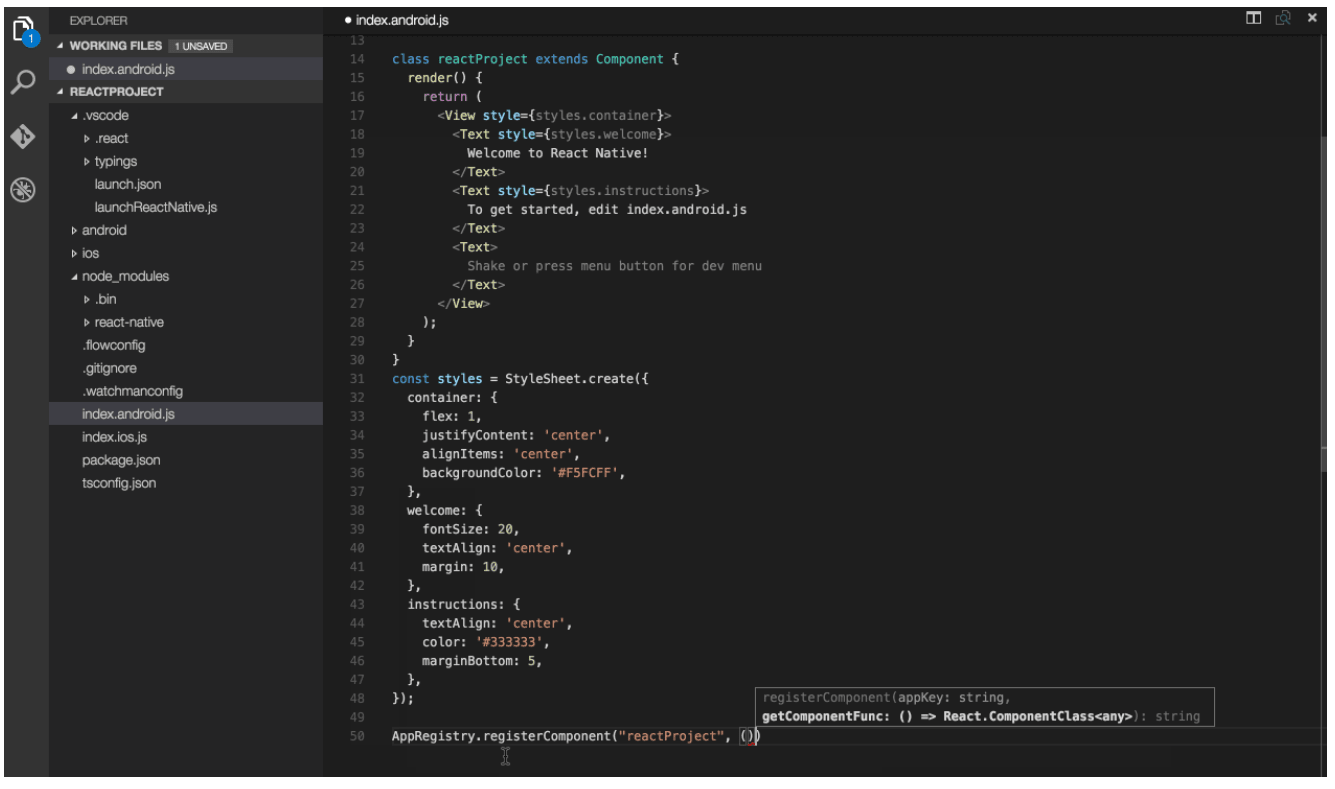
First up on the list is Visual Studio Code, a popular code editor that many React Native developers rely on. It’s known for working well with the React ecosystem, offering helpful features like syntax highlighting and IntelliSense for JavaScript, JSX, and even CSS.
One of its biggest advantages is the extension marketplace. You can easily add tools that improve code quality, boost productivity, or help with debugging. The React Native Tools extension, for example, lets you run and debug apps directly from the editor using emulators and simulators. VS Code also includes an integrated terminal and Git support, which can simplify your day-to-day workflow.
It’s lightweight, customizable, and works across all major operating systems — Windows, macOS, and Linux — making it a flexible option for cross-platform development, no matter what setup you’re working with.
Standout Feature: Lightweight, customizable, and integrates with React Native via extensions (e.g., React Native Tools, Debugger).
Best For: Developers who want IntelliSense, Git integration, and a massive extension ecosystem.
Pro Tip: Use the "Expo Tools" extension to debug Expo apps directly in VS Code.

Next react native tool is Expo, an open-source platform built around React Native that helps simplify the app development process. It’s especially helpful for developers who want to get up and running quickly without diving too deep into native code.
Expo provides a set of tools and services, such as Expo CLI and Expo Go, that make it easier to build, test, and deploy React Native apps. It takes care of much of the setup and configuration, so you can focus more on writing your app and less on managing the build environment.
For developers who are new to React Native app development or want to prototype fast, Expo can be a very practical choice. And if you ever need more control, you can always “eject” from Expo and move to a more custom native setup.
Standout Feature: Over-the-air (OTA) updates and pre-configured native module support.
Best For: Rapid prototyping or teams avoiding native code integration.
Pro Tip: Pair with EAS (Expo Application Services) for CI/CD pipelines.
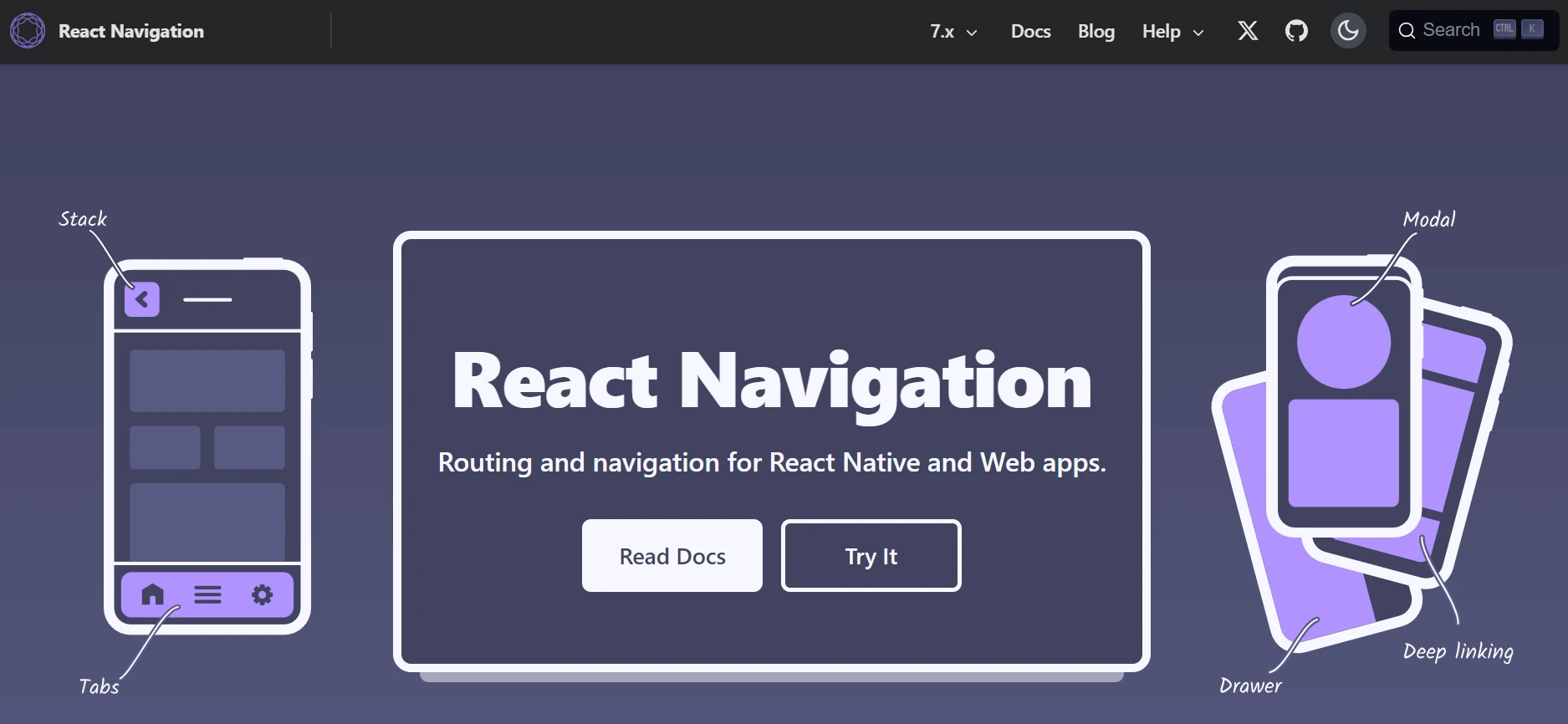
Coming in at number ten is React Navigation, one of the most widely used libraries for handling navigation in React Native apps. Whether you need stack navigation, tab navigation, or drawer-based navigation, this library has you covered.
React Navigation is easy to set up and offers a lot of flexibility. It supports deep linking, screen transitions, nested navigators, and even custom animations. Plus, it’s actively maintained and well-documented, which makes it easier to troubleshoot and stay up to date.
If your app has multiple screens, which most apps do, React Navigation is almost always the go-to choice for managing how users move around.
Standout Feature: Declarative API for implementing native-like navigation (e.g., tabs, modals).
Best For: Apps requiring seamless transitions between screens and deep linking.
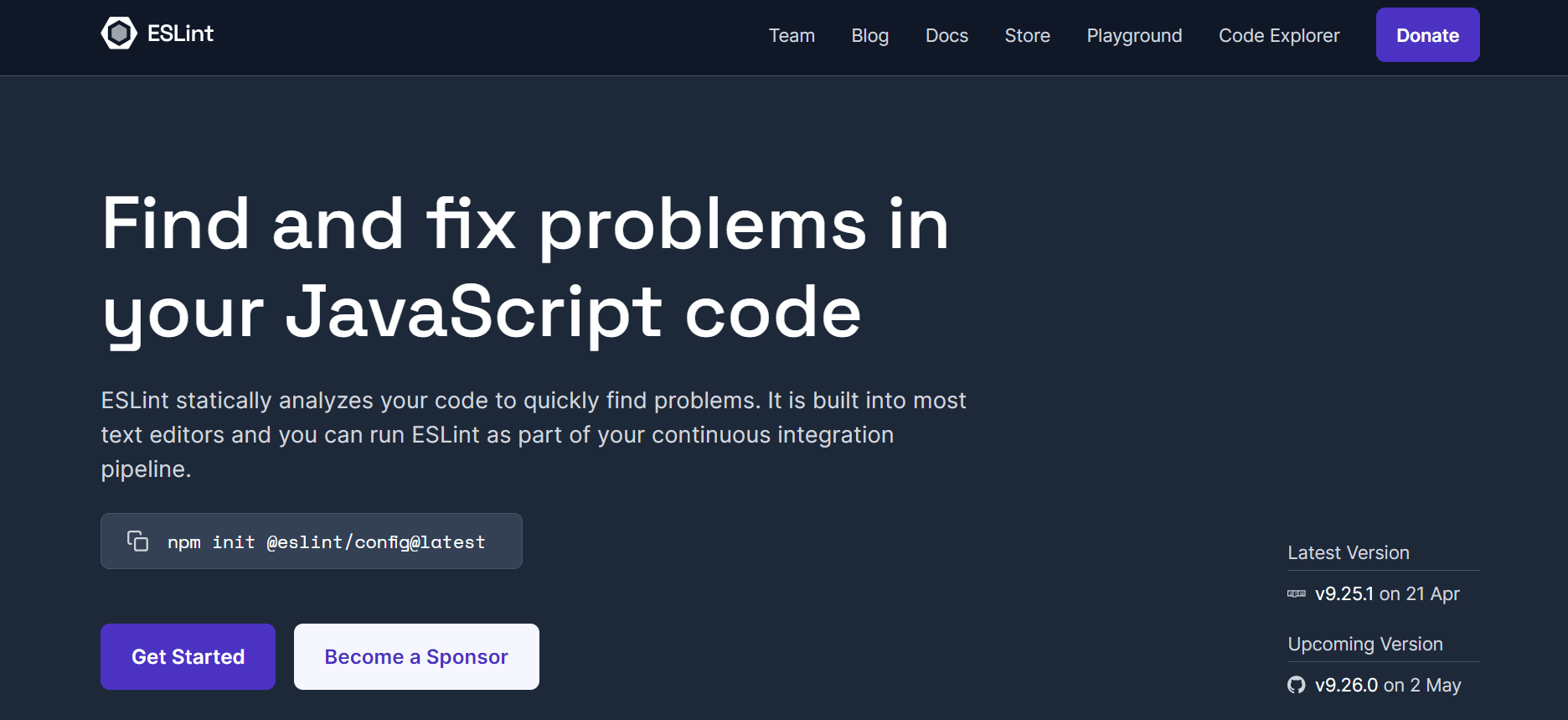
Fifth on the list is ESLint, a popular linting tool that helps you catch and fix problems in your JavaScript code. In React Native app development, ESLint can be especially useful for maintaining clean, consistent code across your project.
It works by analyzing your code and flagging anything that doesn’t follow predefined rules — whether it’s a potential bug, a formatting issue, or a style inconsistency. You can use default configurations or set your own rules to match your team’s coding standards.
When combined with editors like VS Code or Sublime Text, ESLint provides real-time feedback as you write, helping reduce errors and improve code quality before you even run your app.
Standout Feature: Enforce code consistency with custom rules for React Native (e.g., hooks, prop-types).
Best For: Teams needing to standardize code quality across projects.
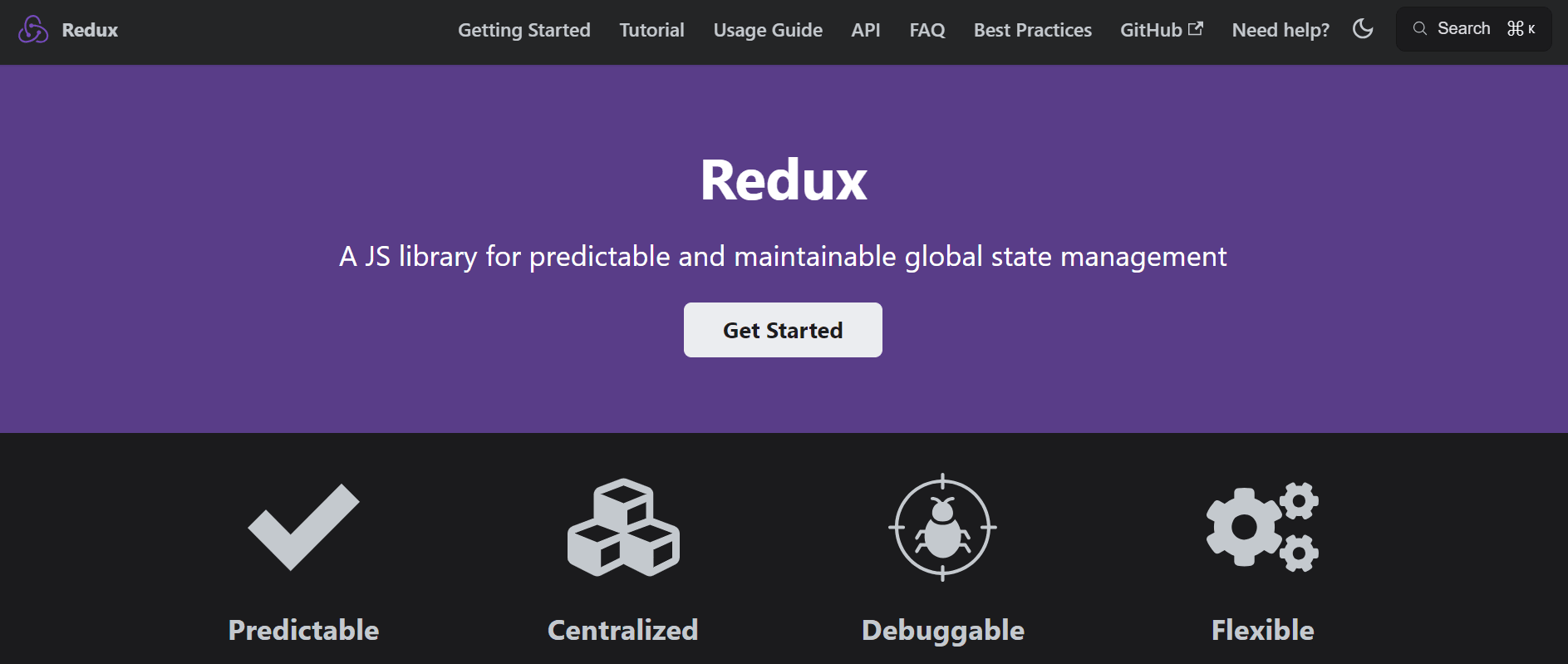
Next on the list is Redux, a state management library often used in larger React Native projects. It helps you manage and share app state across components in a predictable way, which can be especially helpful as your app grows in complexity.
With Redux, you centralize your app’s state in a single store and update it through actions and reducers. This makes it easier to track changes, debug issues, and maintain a consistent data flow. It also works well with tools like Reactotron, which can show you dispatched actions and state changes in real time.
Redux isn’t always necessary for smaller apps, but when you’re dealing with more complex logic or shared data, it can offer much-needed structure and clarity.
Standout Feature: Predictable state management for apps with dynamic data flows.
Best For: Large-scale apps needing centralized control (pair with Redux Toolkit for modern setups).
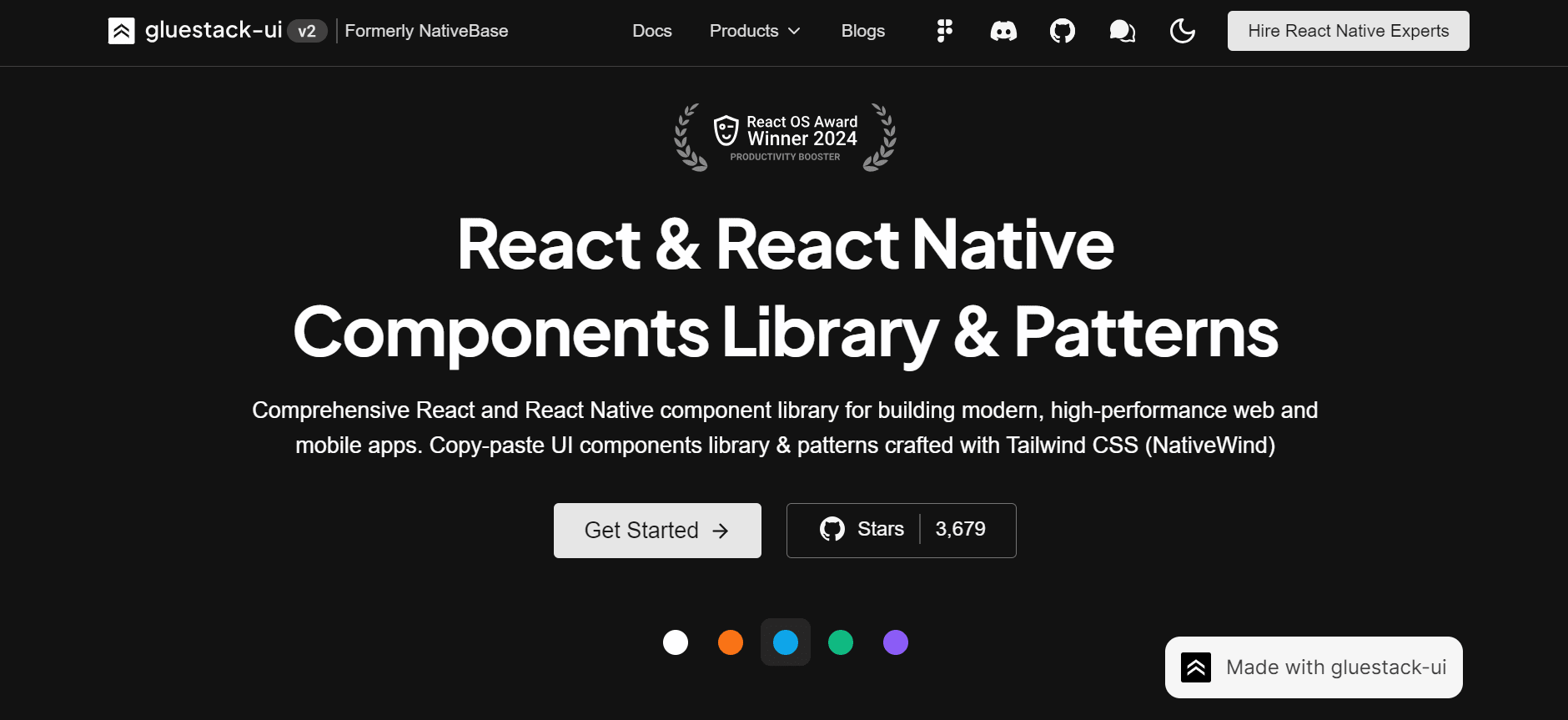
Previously known as NativeBase, Gluestack is a modern UI component library for React Native. It continues the same goal of helping developers build consistent, scalable user interfaces, but with a more modular, utility-first approach.
Gluestack offers a flexible set of prebuilt components and a design system that works across platforms. It’s customizable, integrates well with popular styling libraries, and supports themes out of the box. For teams focused on speed and design consistency, it can save a lot of time during the UI development process.
If you’ve used NativeBase before, switching to Gluestack will feel familiar — but more modern and developer-friendly.
Standout Feature: Open-source UI library with 30+ cross-platform components (buttons, grids, etc.).
Best For: Rapid prototyping or apps needing a polished, consistent design system.
Seventh on the list is Ignite CLI, a command-line tool that helps speed up the process of starting and structuring a React Native project. Built by Infinite Red, it provides a boilerplate with a pre-configured setup, so you don’t have to build everything from scratch.
Ignite comes with a set of best practices, pre-installed libraries, and a folder structure that’s geared toward scalability. It’s especially helpful if you’re working on a team or just want to save time setting up the basics of your app.
For developers looking to jump straight into building features without worrying too much about project setup, Ignite CLI can be a great starting point.
Standout Feature: Generates boilerplate code for React Native apps in seconds.
Best For: Kickstarting projects with industry-standard patterns (e.g., MobX/Redux, component libraries).
Tip: Use its plugin system to customize templates for your team’s workflow.
Next up is Reactotron, a desktop app developed by Infinite Red that helps with debugging React Native apps. It provides a visual interface where you can inspect app state, track actions, monitor API requests, and more — all in real time.
Reactotron can be especially useful when you want to understand what’s happening inside your app without digging through console logs. It connects directly to your running app and shows you detailed insights, like Redux actions, state changes, and performance metrics.
While it’s not a required tool, many developers find it helpful for speeding up the debugging process and keeping a better eye on what their app is doing behind the scenes.
Standout Feature: Desktop app for inspecting Redux/MobX state, API requests, and error logs.
Best For: Debugging complex state-driven apps without cluttering your browser.
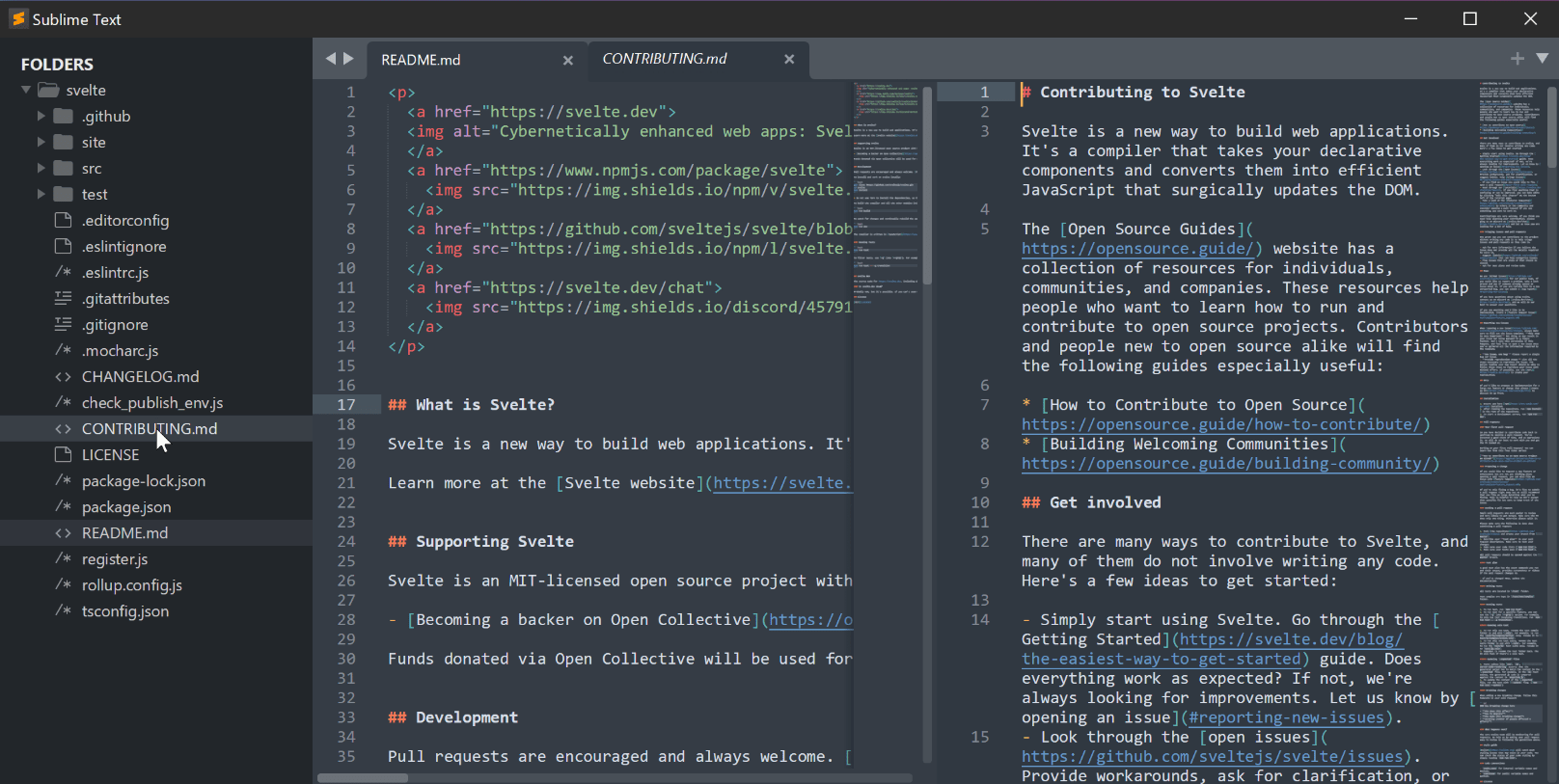
Third on our list is Sublime Text, a fast and lightweight code editor that’s been around for quite a while. Known for its speed and minimal interface, it’s still a go-to choice for many developers who prefer a distraction-free coding environment.
Sublime Text supports JavaScript and JSX, making it usable for React Native projects. It also has a wide selection of plugins available through Package Control, including tools for linting, formatting, and syntax support tailored to React Native development.
While it doesn’t come with as many built-in features as some other editors, its performance and customizability make it a good fit for developers who like to tailor their setup to their own workflow.
Standout Feature: Blazing-fast performance for large codebases and minimal resource usage.
Best For: Developers prioritizing speed and simplicity over built-in features.
Pro Tip: Install the "Babel" package for React Native syntax highlighting.
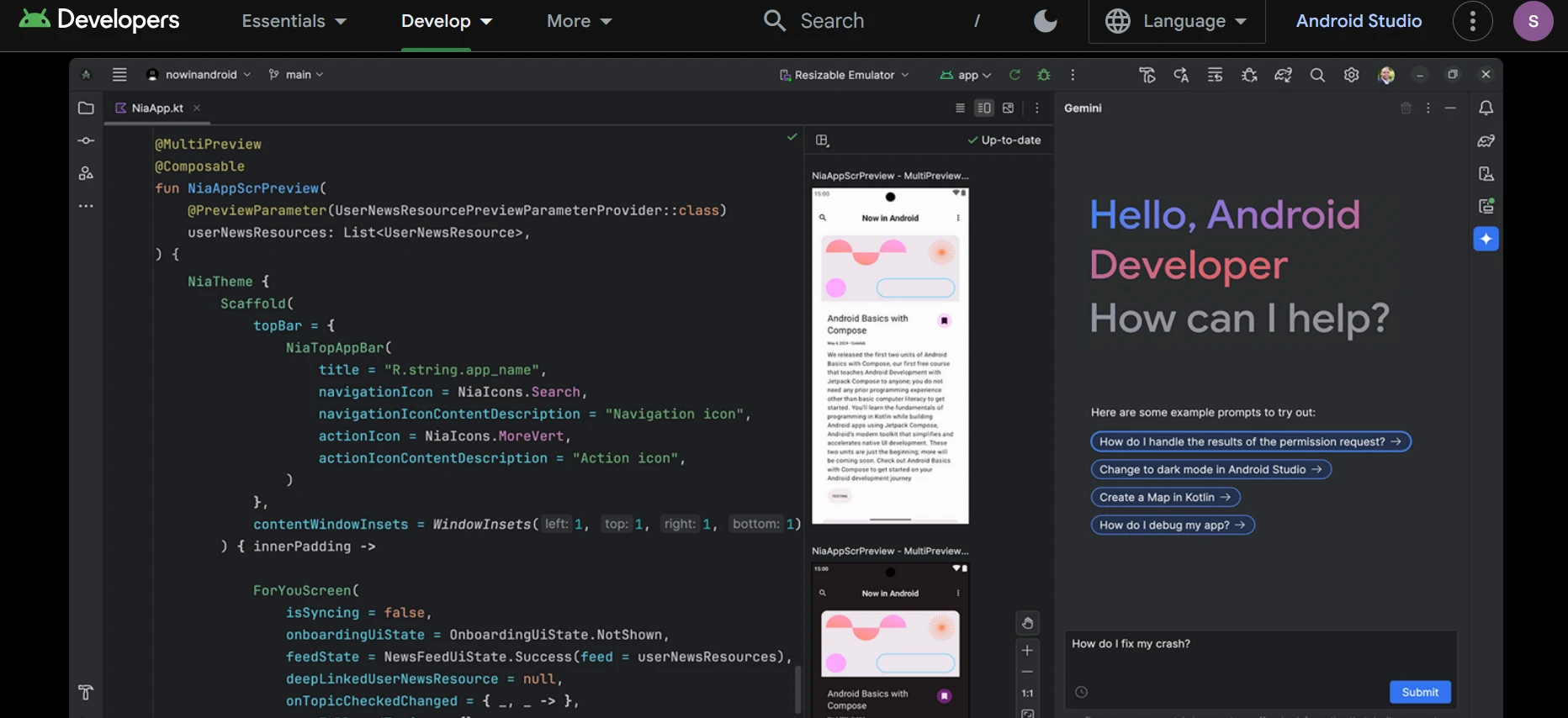
Google created Android Studio, a robust integrated development environment (IDE) frequently used in React Native app development, particularly when working on the Android side of things. Android Studio is necessary for managing SDKs, debugging native modules, and running Android emulators, even though React Native itself isn't dependent on any particular IDE.
Android Studio provides deep-level tools that facilitate a more efficient development process for developers who need to test performance, troubleshoot problems, or dive into native code on Android. It's especially helpful when integrating platform-specific features or working with custom native modules.
Standout Feature: Native Android emulation and debugging support tailored for deep integration with the Android platform.
Best For: React Native developers building, testing, or debugging Android-specific features.
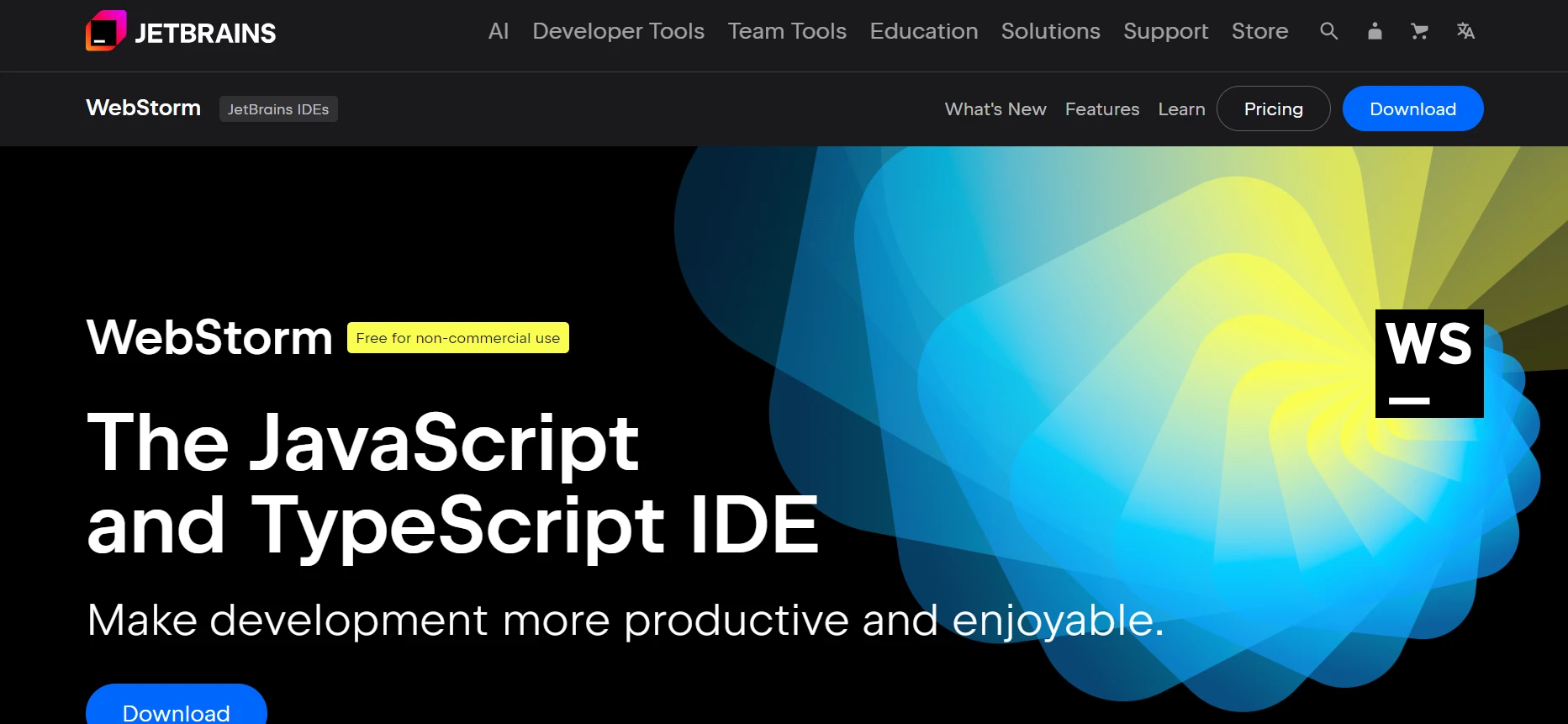
Another solid option for React Native development is WebStorm, an IDE built by JetBrains. Known for its powerful features and deep understanding of JavaScript, WebStorm provides a robust environment that supports React Native out of the box.
It comes with intelligent code completion, built-in debugging, version control integration, and a clean UI that helps developers stay focused. One of the key strengths of WebStorm is how well it handles larger projects — its performance remains stable even when working with complex codebases.
While it’s a paid tool, many developers appreciate the productivity boost it brings, especially if they’re already familiar with other JetBrains products.
Standout Feature: Smart code completion and deep JavaScript/React Native integration out of the box.
Best For: Developers working on large-scale or enterprise React Native projects who want a powerful, all-in-one IDE.
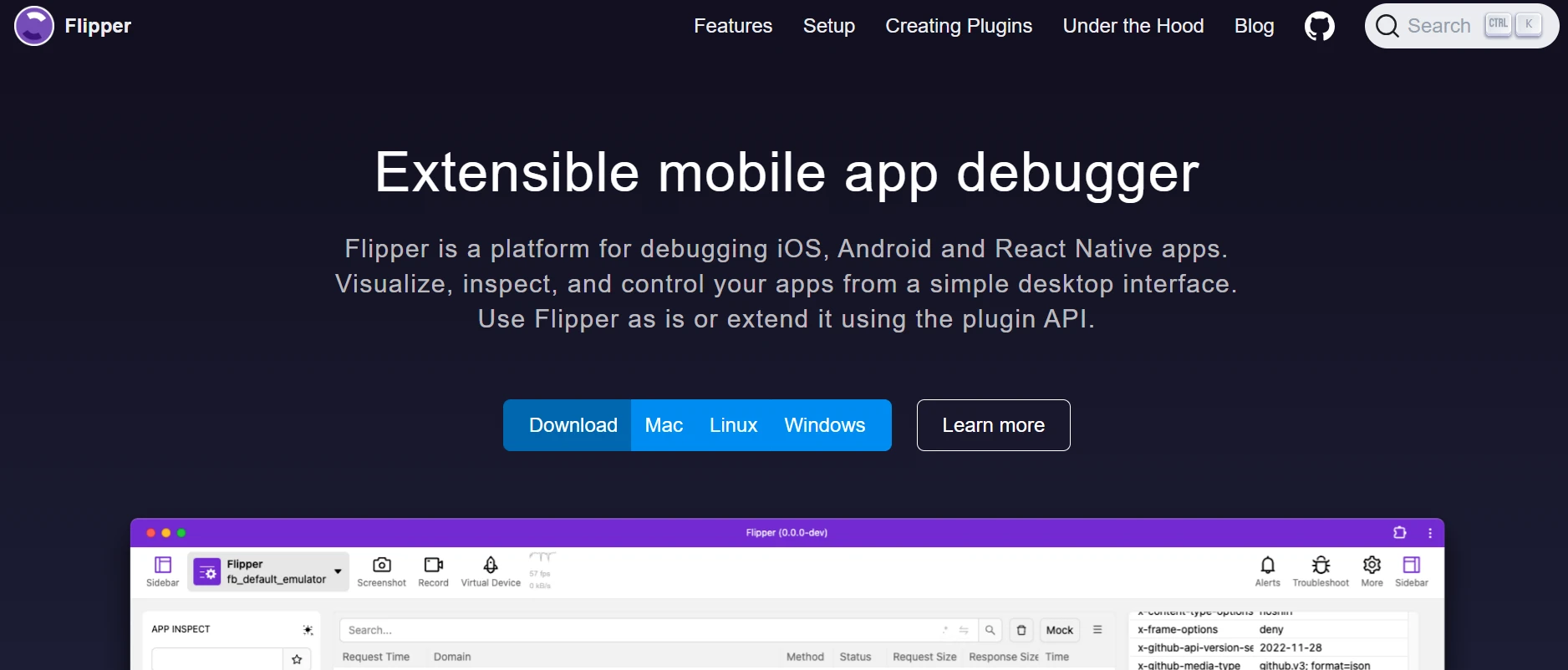
Flipper is a debugging platform developed by Meta, designed to help developers inspect and debug React Native apps more efficiently. It offers a visual interface where you can track logs, inspect network requests, view layout elements, and even debug React DevTools all in one place.
One of Flipper’s biggest advantages is how seamlessly it integrates with React Native. It supports both iOS and Android, and it comes with a range of built-in plugins, plus the ability to create your own custom ones.
For developers who want better visibility into what’s happening under the hood of their app, Flipper is a powerful tool to have in the toolkit.
Standout Feature: Real-time visual debugging tools with built-in support for React Native, including network, layout, and performance inspection.
Best For: React Native developers who want detailed insights into app behavior, performance, and layout on both iOS and Android during development.
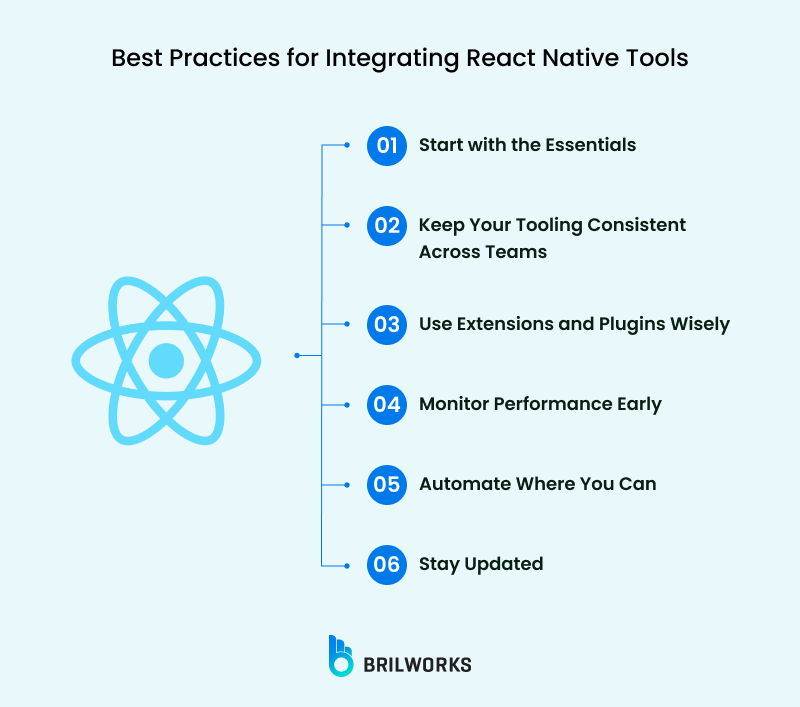
Following the best practices for React Native app development is key to building better apps and keeping your workflow smooth. While tools can make development easier, how you use and integrate them matters just as much. Below are some practical tips for getting the most out of your React Native tools.
Avoid starting your project with too many tools. As your app develops, progressively add more editors, such as ESLint or Reactotron, after starting with a good one like Visual Studio Code or WebStorm.
If you’re working in a team, make sure everyone is using the same tooling setup. This includes code editors, linters, and debugging tools. It avoids unnecessary confusion and helps maintain a clean, uniform codebase.
Although many extensions are supported by programs like Visual Studio Code and WebStorm, more isn't always better. Use only plugins that actually increase your productivity or code quality, such as ESLint for early bug detection or Prettier for formatting.
React Native apps can run into performance issues if you're not careful. Use tools like Flipper and Reactotron from the start to keep an eye on memory usage, render cycles, and network requests.
Whether it's integrating CI tools with your favourite IDE or using Git hooks to lint before commits, integrate automation tools into your workflow. Over time, small automations save time.
React Native evolves quickly, and so do the tools around it. Make sure your tools, plugins, and dependencies are up to date to avoid compatibility issues and security vulnerabilities.
React Native is a popular choice for cross-platform development. It has a vast ecosystem and active community. With every update, the ecosystem becomes more stable, flexible, and developer-friendly. From community-driven tools to official updates by Meta, the support for React Native is stronger than ever. As more companies adopt it for their mobile apps, the demand for efficient workflows and reliable tooling will only grow.
If you’re looking to bring your app idea to life, hiring a React Native app development company can give you the expertise and support you need. Let’s build something great together — get in touch to start your React Native journey.
Essential tools include Visual Studio Code, Expo, React Navigation, Redux, Flipper, and Android Studio. These tools help streamline development, debugging, and UI design.
Not at all. The tools listed serve different purposes. Depending on your project size, goals, and workflow, you can pick the ones most relevant to your needs.
Yes, React Native is one of the top frameworks for cross-platform app development. It allows you to build apps for both iOS and Android using JavaScript.
They help automate repetitive tasks, improve debugging, enable live reloading, and make collaboration between developers and designers easier, ultimately speeding up development.
If you need expert guidance, faster time to market, or lack in-house resources, hiring a React Native app development company can be a smart move.
Get In Touch
Contact us for your software development requirements
Get In Touch
Contact us for your software development requirements